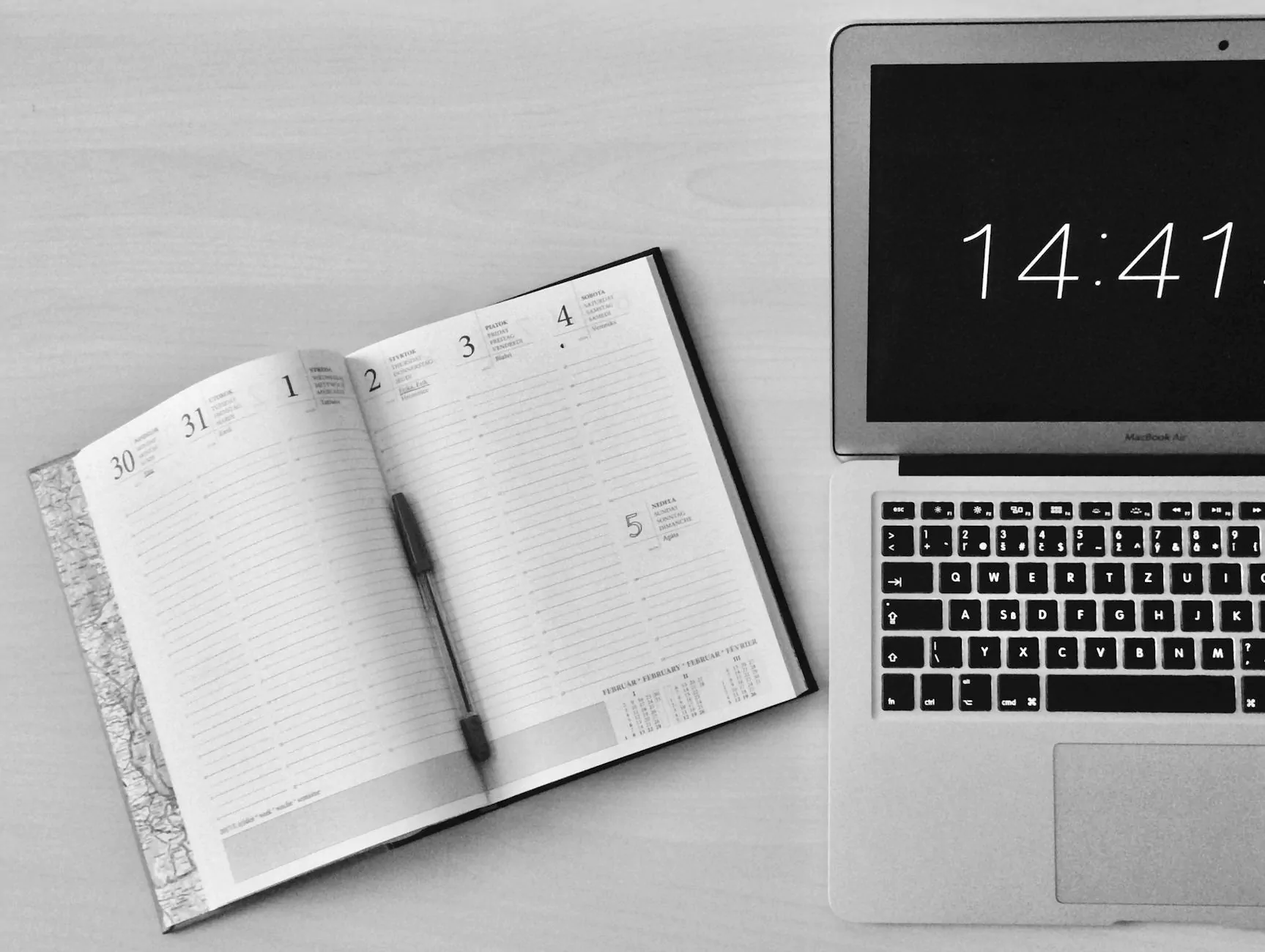Googlebot Cannot Access CSS and JS files: Here's the Fix
Blog
Welcome to RGV Digital Marketing's comprehensive guide on how to fix the "Googlebot Cannot Access CSS and JS Files" warning in WordPress. If you are looking for an internet marketing service in Edinburg, TX, you've come to the right place! Our expert team is here to help you understand and rectify this warning, ensuring your website is fully optimized for search engines like Google.
Understanding the Warning
When Googlebot crawls your website, it expects to have access to your CSS and JS (JavaScript) files. These files play a crucial role in how your website is rendered and displayed to visitors. However, there are instances where Googlebot encounters difficulties while accessing these files, resulting in a warning message in your Google Search Console.
Causes of the Warning
There can be several reasons why Googlebot cannot access your CSS and JS files:
- Incorrectly configured robots.txt file
- Server misconfiguration
- Plugin or theme conflicts
- JavaScript errors
- CDN (Content Delivery Network) issues
Fixing the Warning
To fix the "Googlebot Cannot Access CSS and JS Files" warning, follow these step-by-step instructions:
1. Verify robots.txt File
First, check if your robots.txt file is blocking Googlebot's access. Ensure that the following directives are not present:
User-agent: * Disallow: /wp-includes/ Disallow: /wp-content/plugins/ Disallow: /wp-content/themes/If these directives are present, remove them or modify them to allow access to CSS and JS files.
2. Check Server Configuration
Next, verify your server configuration to ensure it enables access to CSS and JS files. Make sure your server is not blocking requests from Googlebot or any user agent. If you are unsure about the server configuration, contact your web hosting provider for assistance.
3. Update Plugins and Themes
Outdated or conflicting plugins and themes can cause issues with Googlebot's access to CSS and JS files. Update all your plugins and themes to their latest versions. If the warning persists, try disabling plugins or switching to a default theme temporarily to isolate any potential conflicts.
4. JavaScript Errors
In some cases, JavaScript errors on your website can prevent Googlebot from accessing CSS and JS files. Use browser developer tools to identify and fix any JavaScript errors. Running a thorough code review can help identify potential issues affecting Googlebot's crawling process.
5. Address CDN Issues
If you use a CDN, ensure that it properly serves CSS and JS files to Googlebot. CDNs enhance website performance by delivering files from servers located geographically closer to your visitors. However, they must be properly configured to work seamlessly with search engine crawlers like Googlebot.
Reindexing Your Website
Once you have fixed the "Googlebot Cannot Access CSS and JS Files" warning, it's crucial to request Google to re-index your website. This ensures that Googlebot revisits your website, processes the changes, and updates its index accordingly.
Conclusion
Fixing the "Googlebot Cannot Access CSS and JS Files" warning in WordPress is essential to ensure optimal website performance and visibility in search engine results. RGV Digital Marketing, your trusted internet marketing service in Edinburg, TX, is here to provide you with expert assistance in resolving this issue. With our comprehensive guide and experienced team, you can overcome this warning and optimize your website to outrank your competitors.