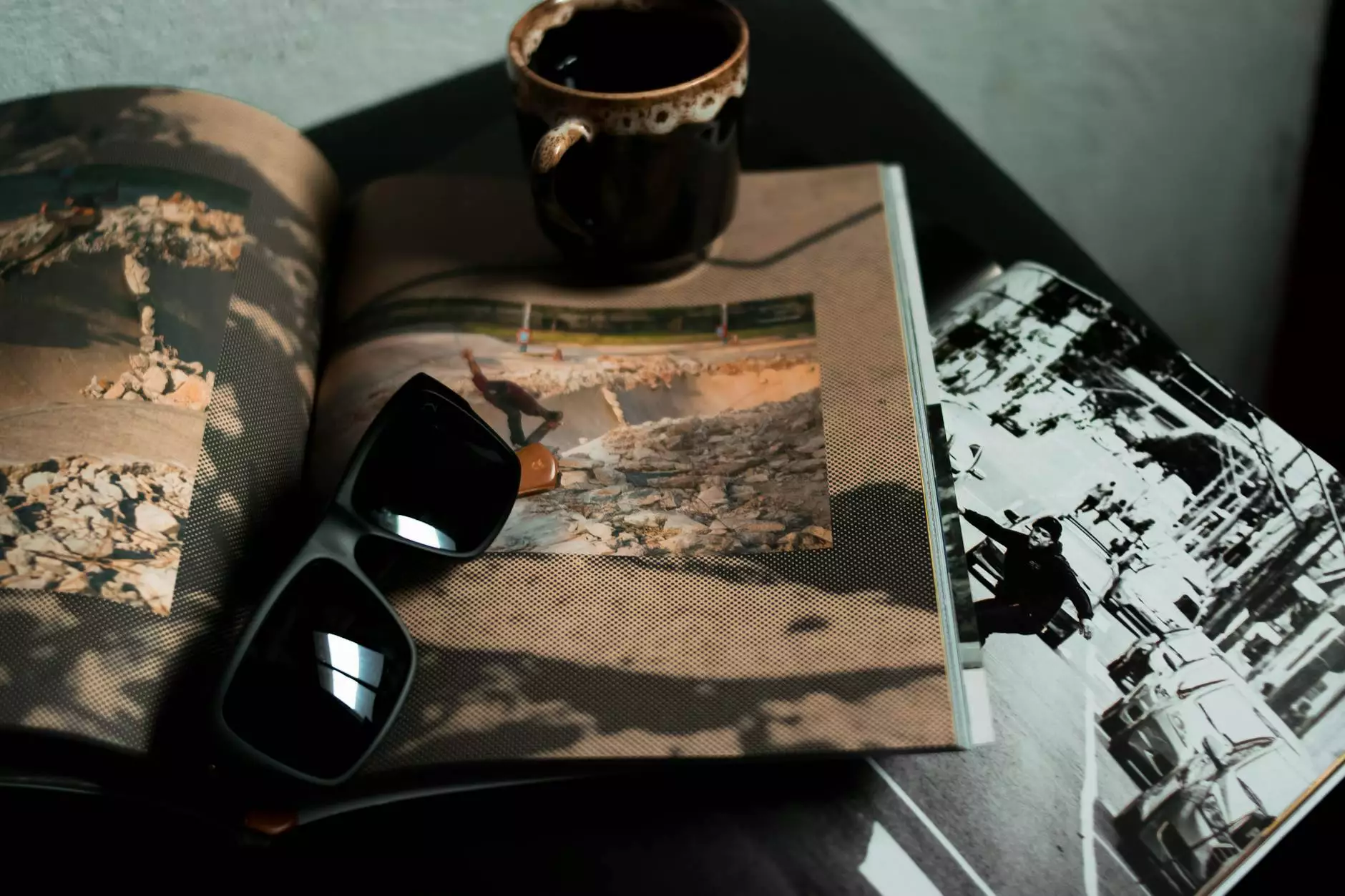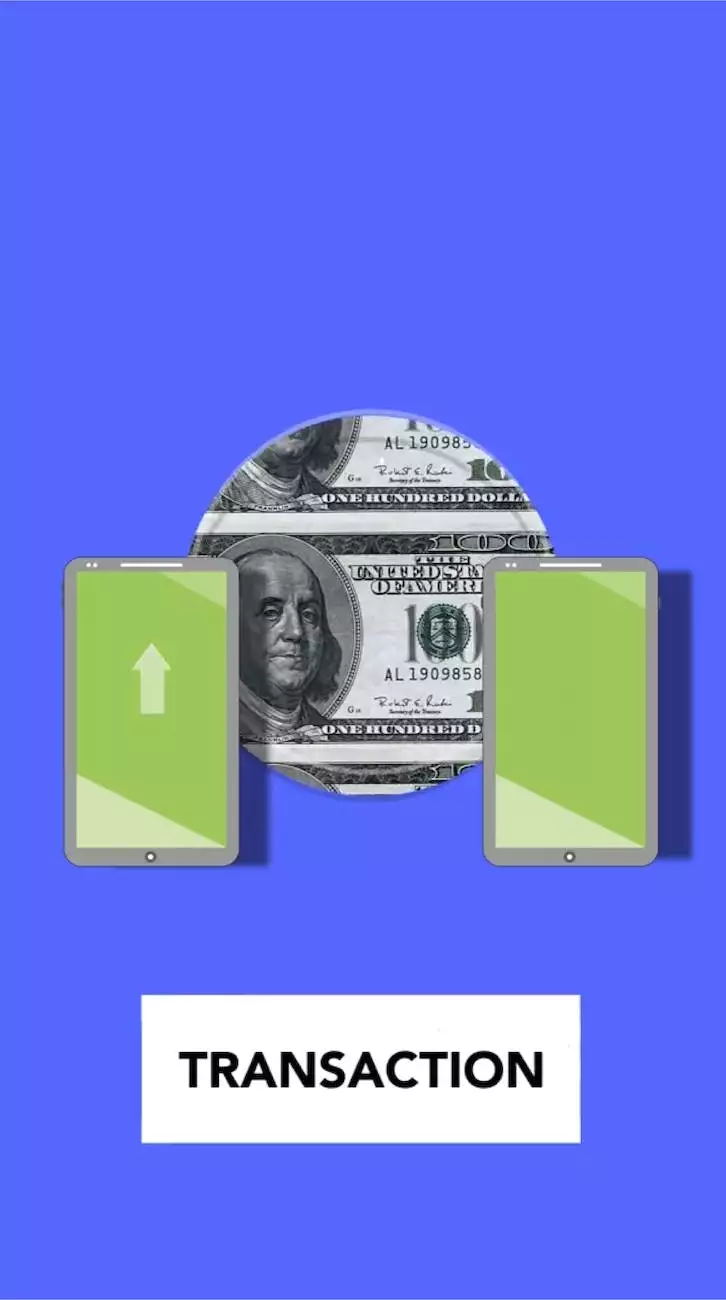Disallowing Robots.TXT WordPress Permalink Structure
Blog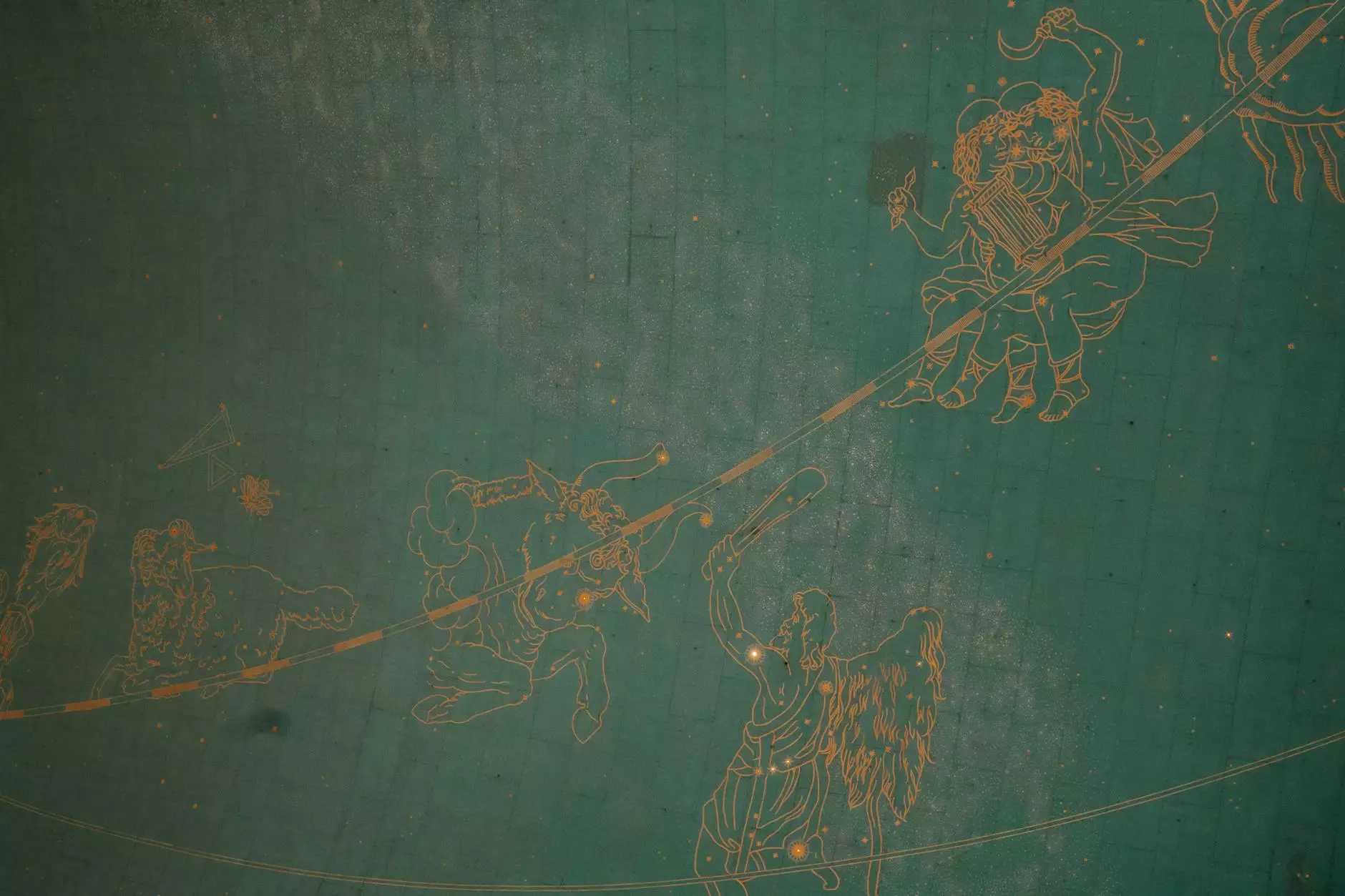
Introduction
Welcome to RGV Digital Marketing, a leading provider of internet marketing services in Edinburg, TX and the surrounding areas. In this article, we will delve into the topic of disallowing old link structures with robots.txt in WordPress, and how it can help improve your website's search engine optimization (SEO).
Understanding Permalink Structures
Permalink structure plays a crucial role in URL readability and SEO. With WordPress, you have the flexibility to customize your website's permalink structure to make it more user-friendly and search engine friendly. However, over time, you might decide to change your permalink structure due to various reasons, such as rebranding, website restructuring, or implementing a new SEO strategy.
Importance of Disallowing Old Link Structures
When you change your permalink structure, it's essential to redirect old URLs to their corresponding new URLs to ensure a smooth user experience and preserve your website's SEO value. However, there might be instances where you don't want search engines to crawl and index the old link structures. In such cases, disallowing them with robots.txt can be a viable solution.
The Role of Robots.txt
Robots.txt is a file that resides in the root directory of your website and instructs search engine crawlers on which pages to crawl and which ones to ignore. By disallowing old link structures in the robots.txt file, you can prevent search engines from indexing these URLs while ensuring that they still redirect to the new versions.
Implementing the Disallow Directive
To disallow old link structures using robots.txt in WordPress, follow these steps:
- Access your website's root directory via FTP or cPanel File Manager.
- Locate the robots.txt file.
- Edit the file using a text editor and add the following directive:
Replace "/old-link-structure/" with the actual directory or URL path that contains the old link structure. Make sure to save the changes and upload the modified robots.txt file back to your website's root directory.
Benefits of Disallowing Old Link Structures with Robots.txt
Disallowing old link structures with robots.txt offers several benefits for your website's SEO:
- Improved crawl efficiency: By preventing search engines from crawling and indexing redundant URLs, you can focus their attention on the most relevant and current content.
- Enhanced user experience: Disallowing old link structures ensures that users are automatically redirected to the new versions, preventing them from landing on outdated or broken pages.
- Consolidation of SEO value: By redirecting old URLs to new ones and disallowing the former, you can concentrate the SEO value of inbound links to a specific page, boosting its ranking potential.
- Effective website management: Disallowing old link structures simplifies website maintenance, allowing you to focus on optimizing new content and pages without worrying about outdated URLs.
Conclusion
In summary, disallowing old link structures with robots.txt in WordPress can help improve your website's SEO by streamlining crawl efficiency, enhancing user experience, consolidating SEO value, and facilitating effective website management. If you're looking for top-notch internet marketing services in Edinburg, TX, RGV Digital Marketing is your go-to partner. Contact us today to boost your online presence and stay ahead of the competition.