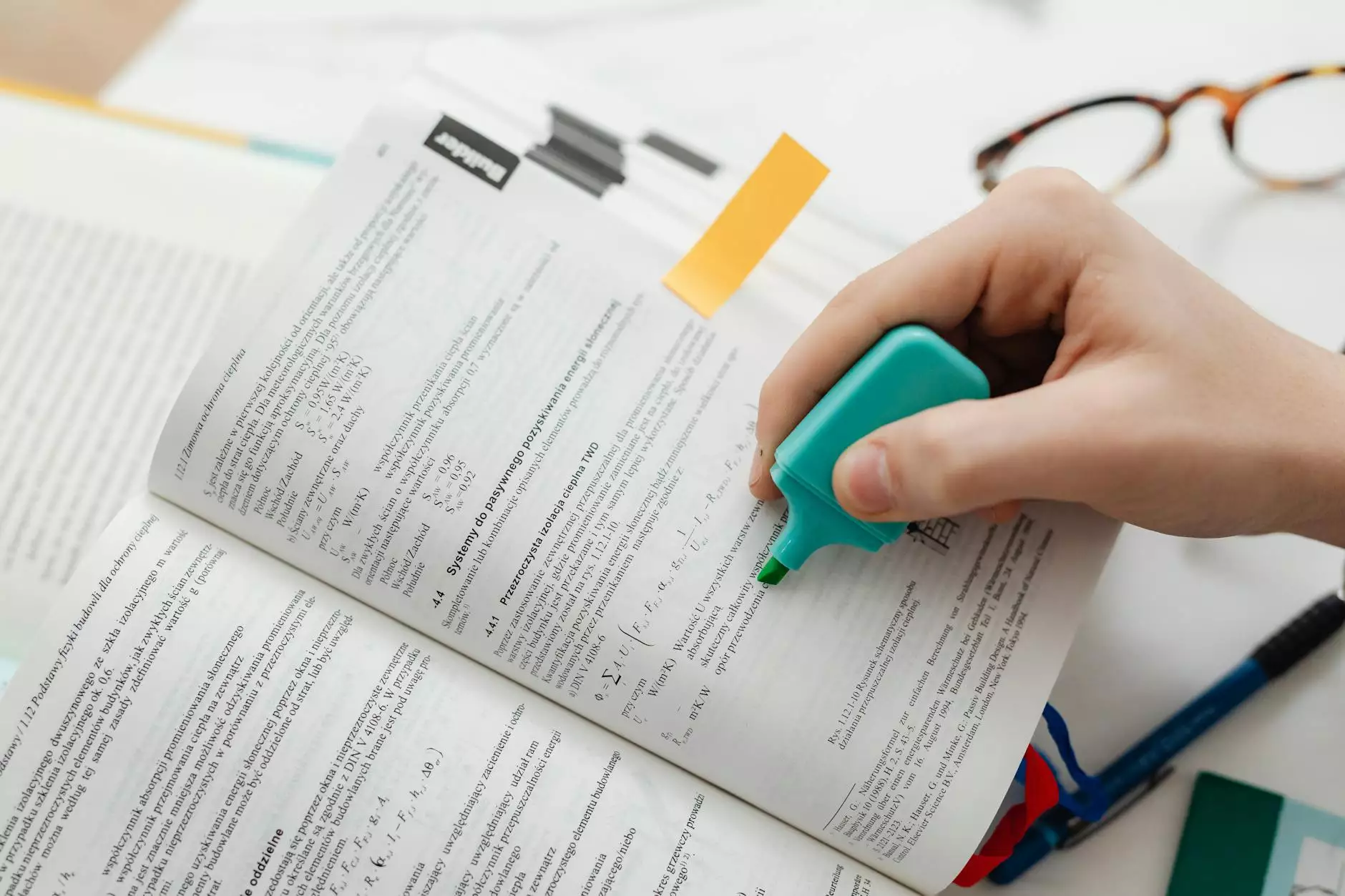How to Use Locations from a Google My Business Account as Location Extensions in Different Google AdWords Accounts
Resources
Welcome to RGV Digital Marketing, your trusted partner for internet marketing services in Edinburg, TX. In this comprehensive guide, we will walk you through the process of effectively utilizing locations from your Google My Business account as location extensions in different Google AdWords accounts.
Why Use Location Extensions?
Location extensions help to enhance the visibility of your ads by displaying relevant business information, such as your address, phone number, and hours of operation. By providing potential customers with easy access to your contact details, you can increase the likelihood of conversions and drive more foot traffic to your physical store.
When you integrate location extensions into your Google AdWords campaigns, you create a seamless user experience that encourages local customers to engage with your business. Furthermore, it improves the overall performance of your ads by targeting users who are in close proximity to your listed address.
Step-by-Step Guide to Using Locations from Google My Business as Location Extensions
Step 1: Linking Google My Business with Google AdWords
The first step in utilizing locations from your Google My Business account as location extensions is linking your Google My Business and Google AdWords accounts. Follow these steps:
- Login to your Google Ads account and navigate to the Settings tab.
- Scroll down to Linked accounts and click on Google My Business.
- Click on the Details button next to the Google My Business account you want to link.
- Review the permissions and click Link to complete the process.
Step 2: Setting Up Location Extensions
Once you have successfully linked your Google My Business account with Google AdWords, you can proceed to set up your location extensions. Here's how:
- Go to the Ads & extensions tab in your Google AdWords account.
- Click on the Extensions tab.
- Choose Location extensions from the drop-down menu.
- Click on the + button to create a new location extension.
- From the Select an account drop-down menu, choose the linked Google My Business account that contains the desired location.
- Select the location you want to use as an extension and click Save.
Step 3: Customizing Location Extensions
In order to make your location extensions more effective and appealing to potential customers, it's crucial to customize the information displayed. Follow these steps to tailor your location extensions:
- Go to the Ads & extensions tab.
- Click on the Extensions tab.
- Select the location extension you want to customize.
- Update the Business name, Address, and Phone number fields with accurate information.
- Add additional Business hours if applicable, ensuring they align with your store's operating hours.
- Upload high-quality Photos that showcase your storefront or products.
- Click Save to apply the changes.
Best Practices for Utilizing Location Extensions
1. Optimize Your Google My Business Profile
In order to leverage the full potential of location extensions, it's essential to optimize your Google My Business profile. Ensure that all business information, such as your address, phone number, and website link, are accurate and up-to-date. Additionally, encourage customers to provide positive reviews and ratings, as they can greatly enhance your online reputation.
2. Target Relevant Locations
When selecting the locations you want to use as extensions, aim for relevance. If your business operates in Edinburg, TX, you wouldn't want to include locations from outside of your service area. By targeting only relevant locations, you can increase the effectiveness of your ads and improve overall conversion rates.
3. Monitor Performance and Make Data-Driven Adjustments
Regularly monitor the performance of your location extensions by analyzing key metrics, such as impressions, clicks, and conversions. Use this data to make informed decisions and optimize your campaigns accordingly. By continually refining your approach, you can ensure that your location extensions are driving tangible results for your business.
Enhance Your Local Advertising with RGV Digital Marketing
At RGV Digital Marketing, we specialize in providing top-notch internet marketing services in Edinburg, TX, for business and consumer services - digital marketing. Our team of experts can help you develop effective Google AdWords campaigns that integrate location extensions seamlessly. Contact us today to learn more about how we can boost your online visibility and drive targeted traffic to your business.
We hope this comprehensive guide has provided you with valuable insights on how to use locations from your Google My Business account as location extensions within different Google AdWords accounts. By following this step-by-step process and implementing best practices, you can maximize the impact of your local advertising efforts and achieve superior results.