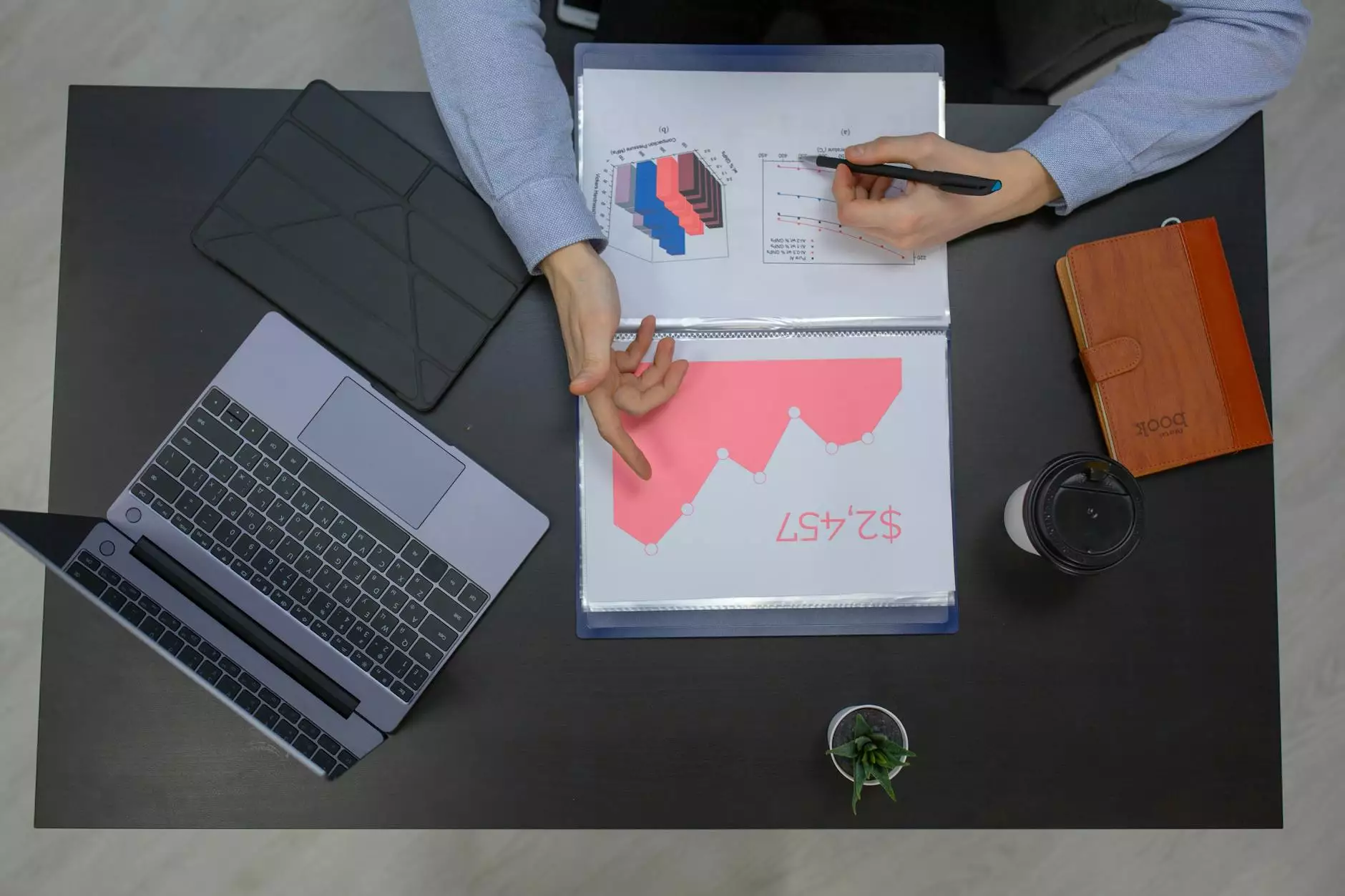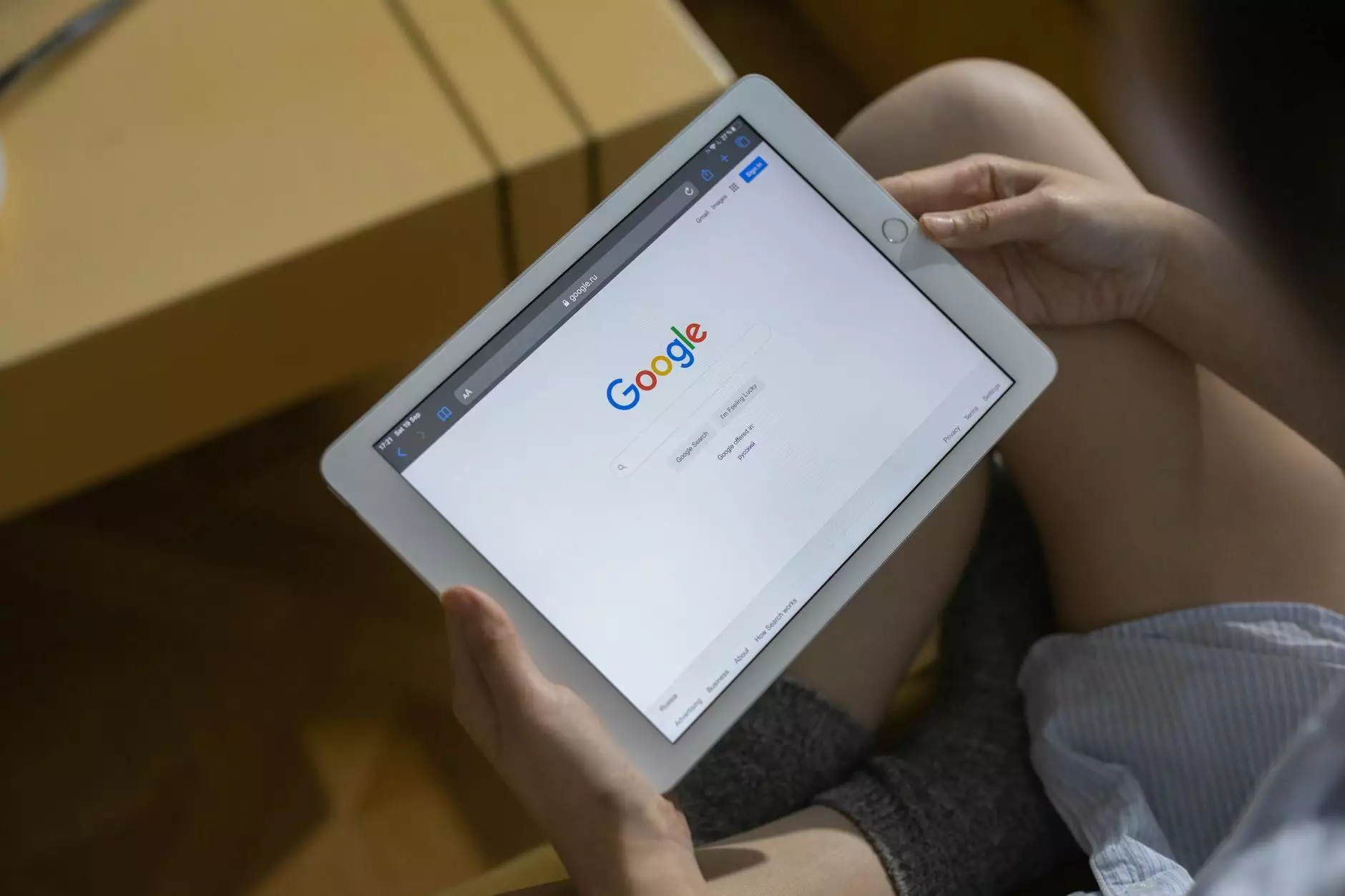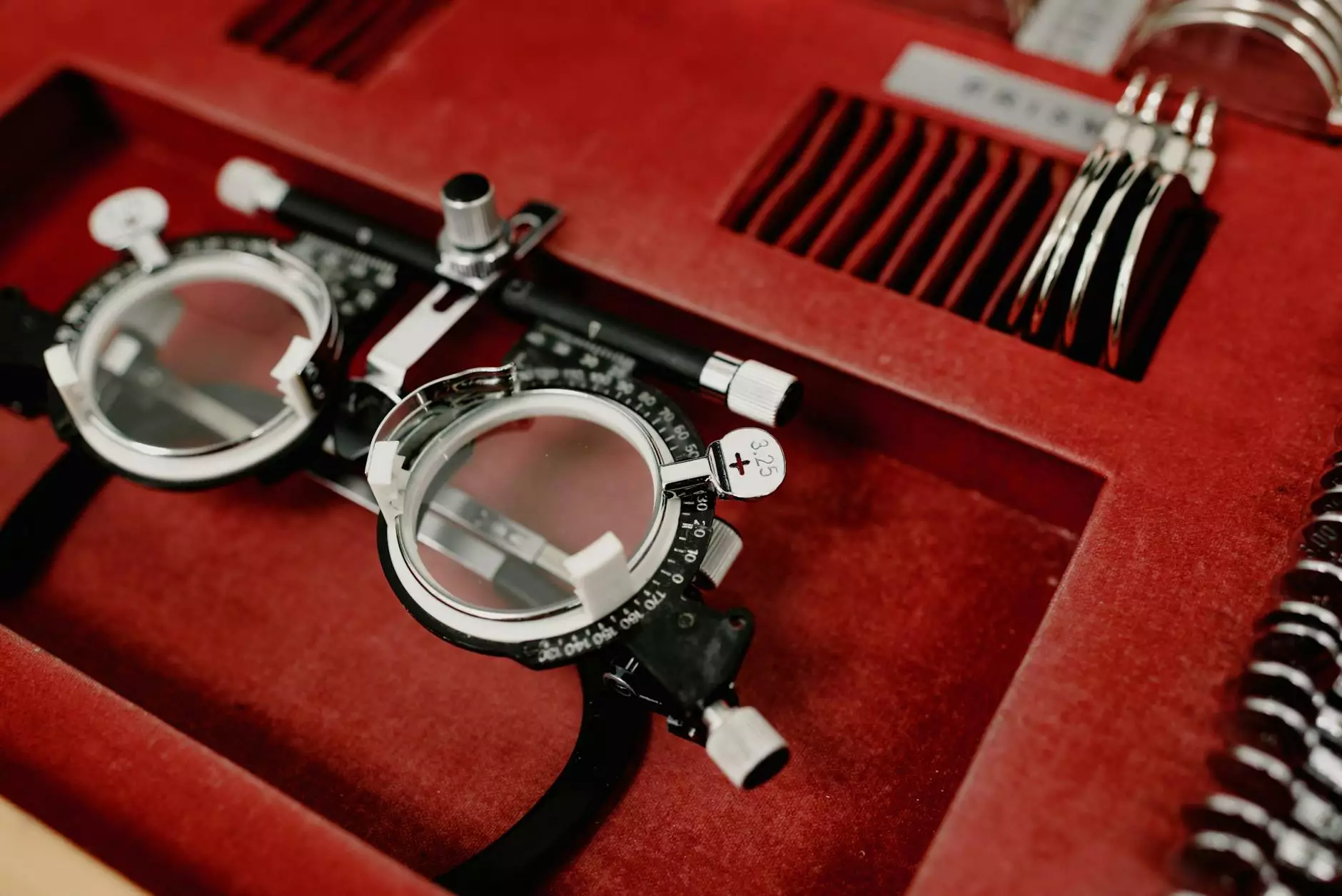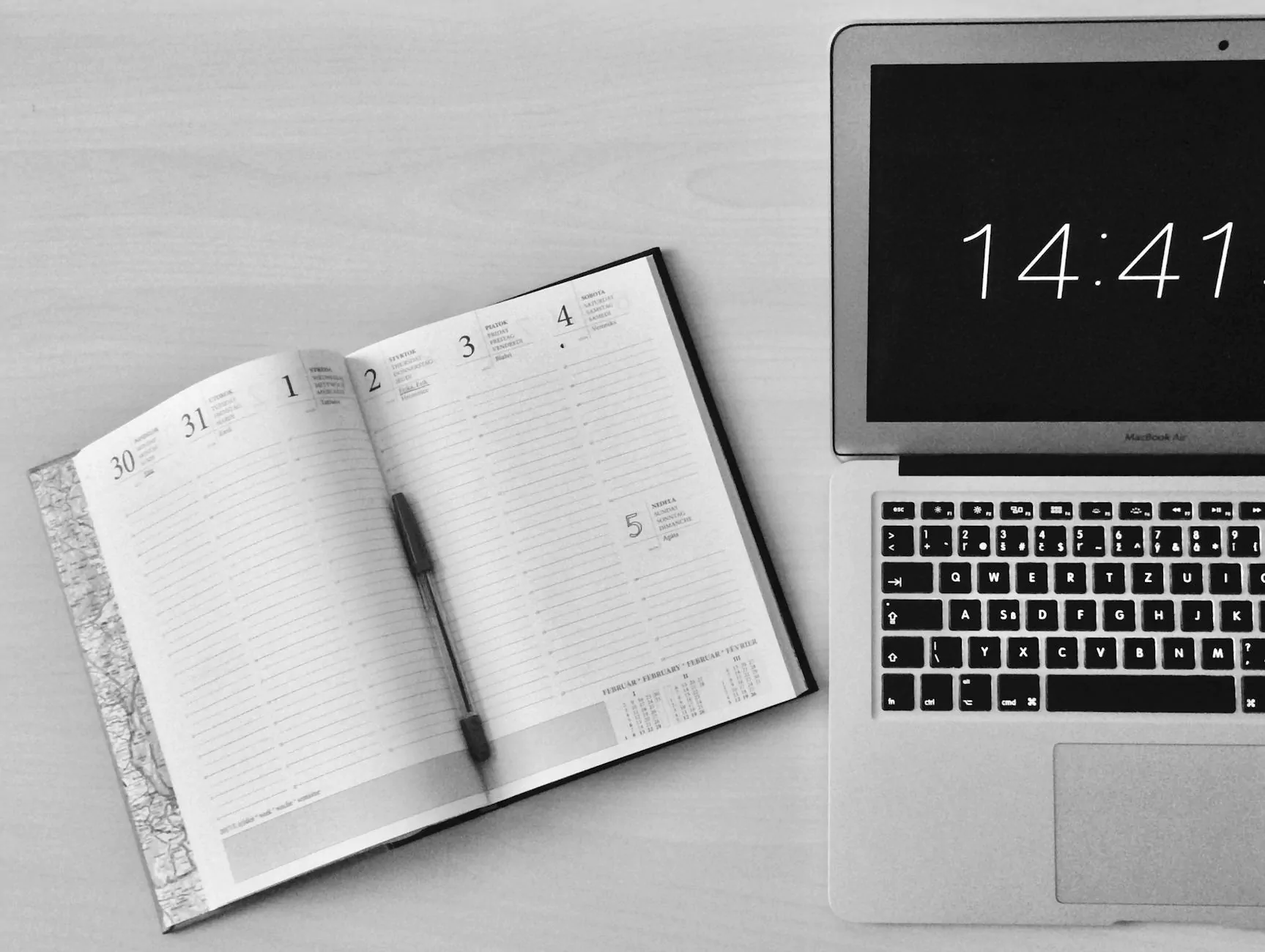Instructions: Connect GMB Insights to Google Data Studio
Resources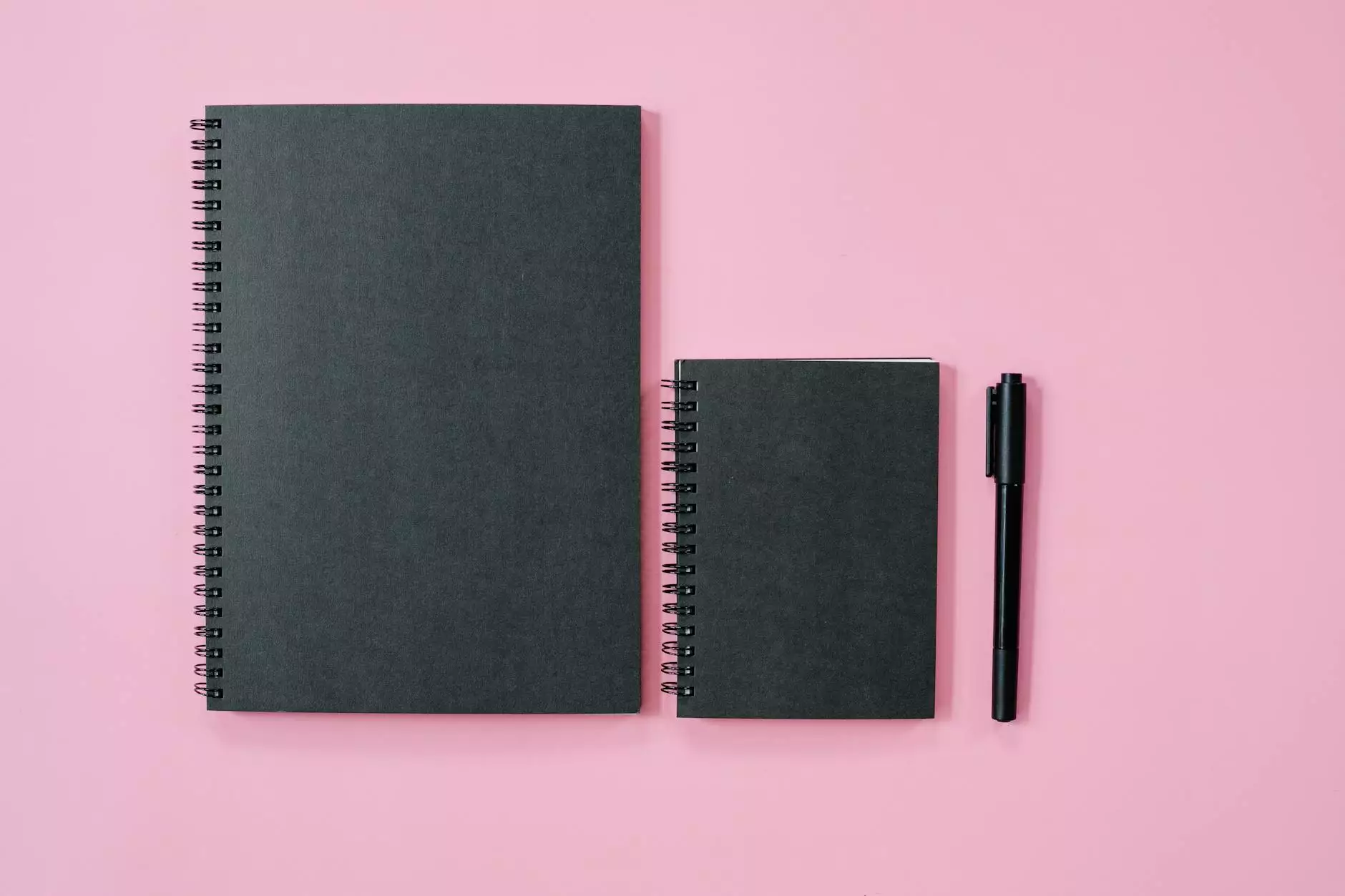
Welcome to RGV Digital Marketing, your trusted partner for internet marketing service Edinburg TX. In this guide, we will show you step-by-step instructions on how to connect Google My Business Insights to Google Data Studio for accurate and comprehensive reporting. By leveraging these powerful tools, you can gain valuable insights into your business's online performance and make data-driven marketing decisions.
Why Connect GMB Insights to Google Data Studio?
GMB Insights provides valuable data about how customers find and interact with your business on Google. By connecting GMB Insights to Google Data Studio, you can visualize this data in a user-friendly and customizable dashboard. This integration allows you to analyze key metrics, track performance over time, and create visually appealing reports to share with your team or clients.
Step 1: Access Google Data Studio
If you haven't done so already, sign up for a Google Data Studio account. It's free and accessible using your existing Google account credentials.
Step 2: Create a New Data Source
Once you're logged in to Google Data Studio, click on the "Create" button and select "Data Source." This will allow you to connect GMB Insights to your dashboard. Search for "Google My Business" in the available connectors, and select it.
Step 3: Connect to Your Google My Business Account
Follow the prompts to authorize Google Data Studio to access your GMB Insights data. Make sure you're logged in with the Google account that has access to your GMB profile. Once connected, you will see a list of available GMB locations associated with your account.
Step 4: Customize Your GMB Insights Dashboard
Now it's time to create a visually appealing and informative dashboard using the available GMB Insights metrics. Google Data Studio provides a variety of visualization options to choose from, including line charts, bar graphs, and tables.
GMB Insights Metrics to Consider
- Search Queries: Understand the specific keywords and phrases customers use to find your business.
- Direct Vs. Discovery Search: Differentiate between customers who searched directly for your business name and those who discovered it through broader category searches.
- Customer Actions: Track the actions customers take after finding your business on Google, such as clicking to call, requesting directions, or visiting your website.
- Phone Calls: Measure the number of phone calls generated from your GMB listing.
- Direction Requests: Analyze the frequency of customers requesting directions to your business via Google Maps.
- Reviews and Ratings: Monitor customer reviews and ratings to gauge customer satisfaction and identify areas for improvement.
Step 5: Share and Collaborate
Once you've customized your GMB Insights dashboard, you can share it with your team or clients. Google Data Studio allows for easy collaboration, enabling multiple users to view and interact with the dashboard simultaneously. You can also schedule automated report deliveries to keep everyone informed.
Conclusion
Congratulations! You now have a comprehensive understanding of how to connect GMB Insights to Google Data Studio. By leveraging these powerful tools, you can elevate your internet marketing service Edinburg TX strategies and make data-driven decisions to drive business growth. RGV Digital Marketing is here to support your digital marketing needs, offering expert solutions in the Business and Consumer Services - Digital Marketing category. Connect with us today and take your online presence to new heights!