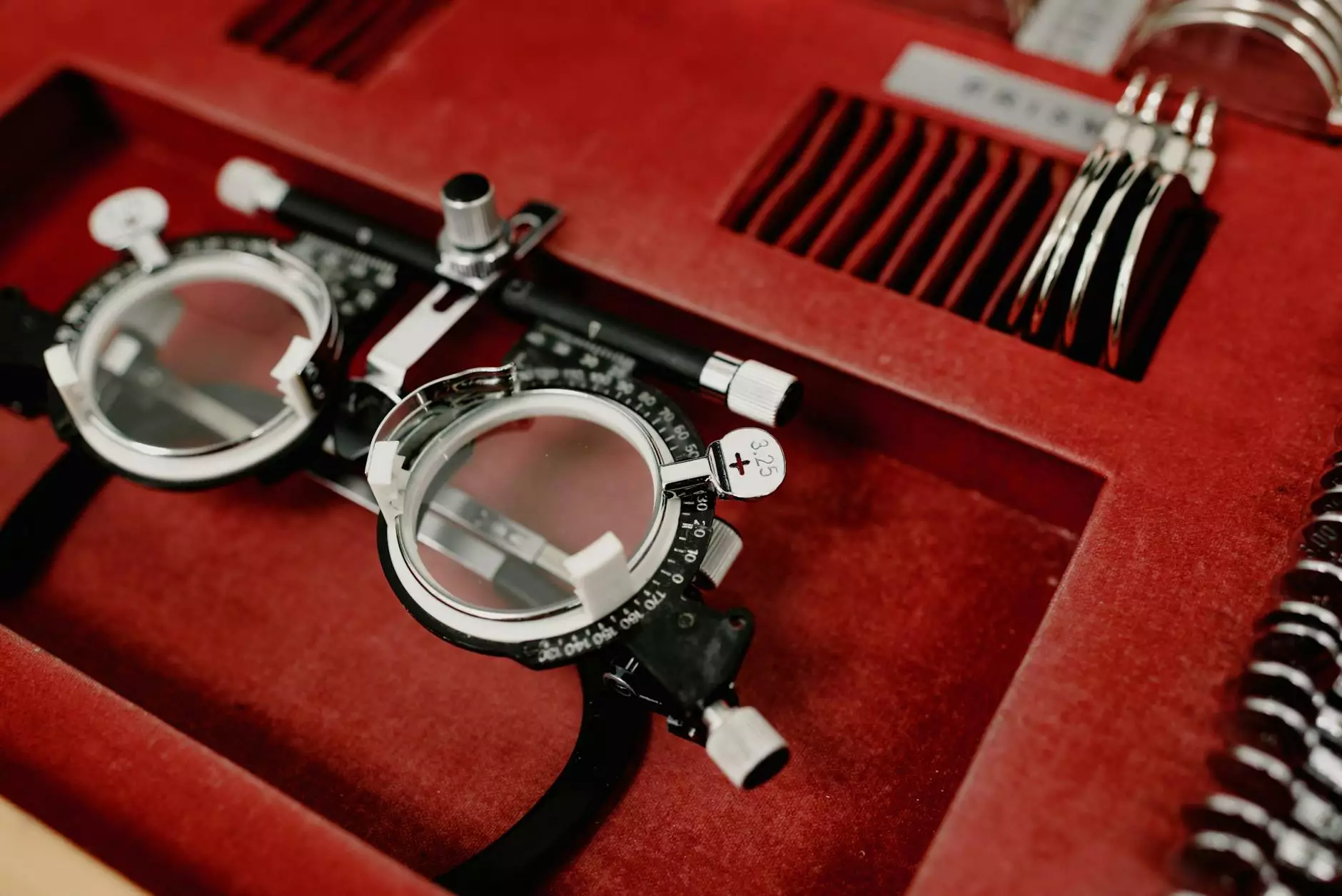How To: Install Google Analytics Dynamic Remarketing
Resources
Introduction to Dynamic Remarketing
Are you looking to take your internet marketing service in Edinburg, TX to the next level? Look no further than RGV Digital Marketing, the leading agency in business and consumer digital marketing. In this guide, we will show you how to install Google Analytics dynamic remarketing on your website, allowing you to reach customers who have previously shown interest in your products or services.
What is Dynamic Remarketing?
Dynamic remarketing is a powerful tool that enables you to show personalized ads to users who have visited your website or engaged with your brand in the past. With dynamic remarketing, you can tailor your ads based on the specific products or services your visitors have viewed, creating a highly targeted and personalized advertising experience.
Step-by-Step Guide
Step 1: Set up Google Analytics
The first step in installing dynamic remarketing is to ensure that you have Google Analytics set up on your website. Google Analytics provides invaluable insights into your website traffic, allowing you to track conversions and monitor user behavior. If you haven't already set up Google Analytics, follow these steps:
- Create a Google Analytics account by visiting the Google Analytics website.
- Once your account is set up, navigate to the Admin section.
- Under the Property column, click on "Tracking Info" and then "Tracking Code".
- Copy the tracking code snippet that is provided.
- Paste the tracking code snippet into the section of your website's HTML code, just before the closing tag.
- Save the changes to your website's HTML code and your Google Analytics account will be set up.
Step 2: Enable Remarketing in Google Analytics
Once Google Analytics is set up on your website, you need to enable remarketing so that you can use dynamic remarketing features. Follow these steps to enable remarketing:
- Access your Google Analytics account.
- In the Admin section, navigate to the Property column and click on "Audience Definitions" and then "Audiences".
- Click on the "+ New Audience" button to create a new audience.
- Select the appropriate settings for your audience, including the duration of user activity you want to track.
- Save your audience settings and remarketing will be enabled for your Google Analytics account.
Step 3: Create Remarketing Tags
Now that remarketing is enabled, it's time to create remarketing tags that will be used to identify and track users who visit your website. Follow these steps to create remarketing tags:
- In your Google Analytics account, navigate to the Property column and click on "Audience Definitions" and then "Audiences".
- Select your desired audience or create a new one.
- Under "Destination," click on "Tag Setup" to create your remarketing tag.
- Follow the instructions provided to customize your tag settings.
- Once your tag is set up, copy the generated code snippet.
- Paste the code snippet into the section of your website's HTML code, just before the closing tag.
- Save the changes to your website's HTML code and your remarketing tags will be implemented.
Step 4: Create Dynamic Remarketing Campaigns
With your remarketing tags in place, you can now create dynamic remarketing campaigns in Google Ads that will target users based on their previous interactions with your website. Follow these steps to create dynamic remarketing campaigns:
- Access your Google Ads account.
- Create a new campaign and select the "Display Network" as your campaign type.
- Choose your desired campaign settings, including budget and targeting options.
- Under "Marketing objectives," select "Remarketing" and proceed to create your ad group.
- Within the ad group, select "Dynamic ads" and customize your dynamic remarketing feed.
- Upload your product or service feed and configure the feed mapping.
- Create your dynamic ad templates and set up your desired ad variations.
- Launch your campaign and start reaching your potential customers with personalized ads.
Conclusion
Congratulations! You have successfully installed Google Analytics dynamic remarketing on your website with the help of RGV Digital Marketing, the top internet marketing service in Edinburg, TX. By implementing dynamic remarketing, you can now target users who have shown interest in your products or services, delivering personalized ads that are proven to drive conversions. Take advantage of this powerful tool and watch your business thrive in the highly competitive digital marketing landscape.