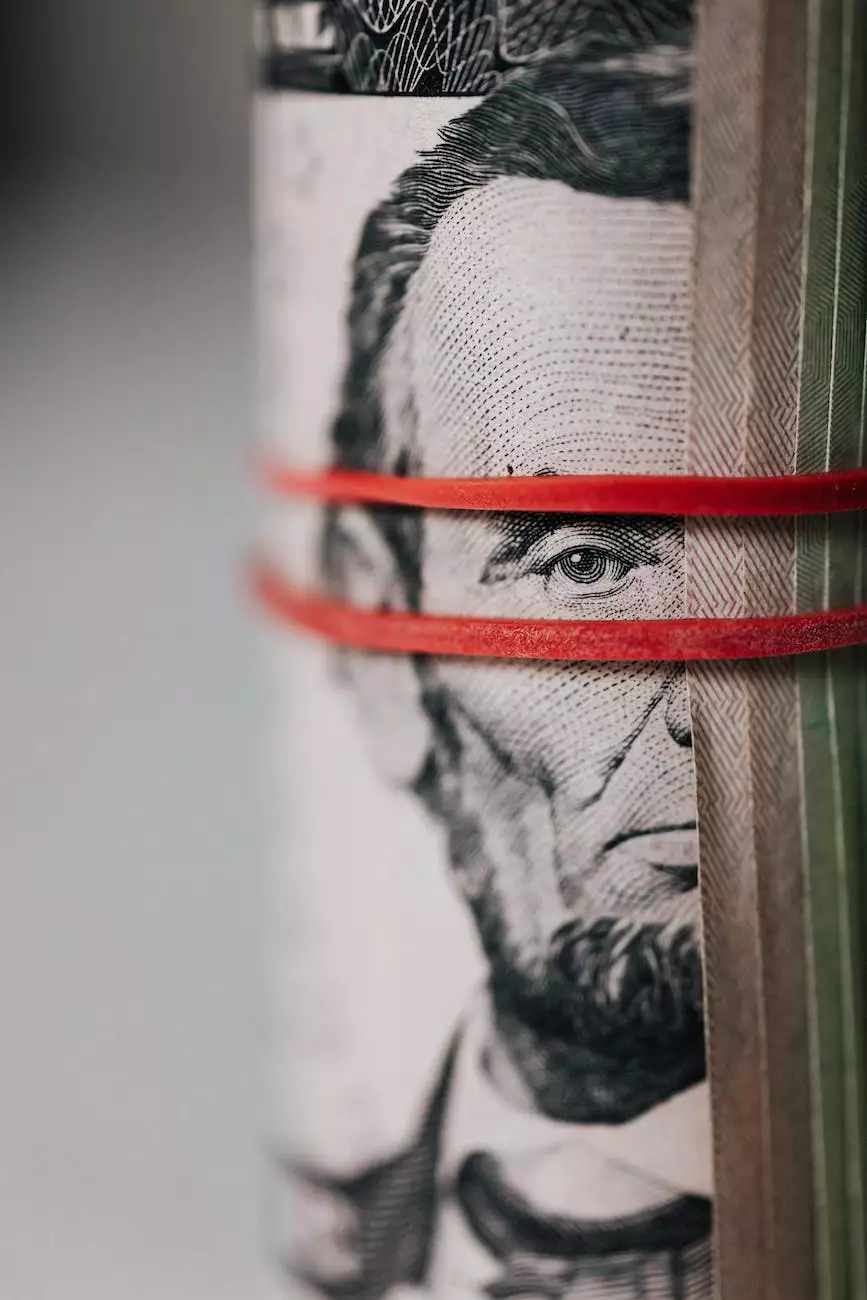How to Set Up Form Confirmation Emails in WordPress
Resources
Welcome to RGV Digital Marketing's guide on setting up form confirmation emails in WordPress using Gravity Forms. As a leading provider of internet marketing services in Edinburg, TX, we understand the importance of optimizing your website for better user experience and functionality.
The Importance of Form Confirmation Emails
Form confirmation emails are essential in keeping your website visitors engaged and informed. When a user fills out a form on your website, a confirmation email serves as a confirmation that their submission has been received and acknowledged. This not only assures the user that their message was successfully delivered, but it also provides an opportunity for you to establish a personal connection with them.
Using Gravity Forms, a popular form builder plugin for WordPress, you can easily set up form confirmation emails to enhance the overall user experience on your website.
Step-by-Step Guide to Setting Up Form Confirmation Emails
Step 1: Install and Activate Gravity Forms
The first step is to install and activate the Gravity Forms plugin on your WordPress website. Gravity Forms offers a range of advanced features and customization options for your forms, including the ability to set up confirmation emails.
Step 2: Create a Form
Once Gravity Forms is installed, you can proceed to create a form that suits your specific needs. Whether it's a simple contact form or a complex survey, Gravity Forms provides an intuitive interface to design and customize your forms.
Step 3: Configure Form Notifications
After creating your form, it's time to configure form notifications, including the form confirmation email. Gravity Forms allows you to set up multiple notifications for each form submission, ensuring that both you and the user receive the necessary information.
To set up the confirmation email, navigate to the "Notifications" settings for your form. Click on "Add New" to create a new notification. Here, you can specify the recipient email address, the subject line, and the email content.
Step 4: Customize the Confirmation Email Content
Personalize your confirmation email by tailoring the content to suit your brand and communication style. Create a friendly and informative message that thanks the user for their submission and provides any additional information they may need. Consider adding a call-to-action or inviting them to explore your website further.
Step 5: Test and Save Your Form
Before making your form live, it's crucial to test it thoroughly to ensure that the confirmation emails are working as intended. Submit test entries and check if you receive the confirmation email in the designated inbox. Make any necessary adjustments until you are satisfied with the results.
Once you have tested and confirmed that your form and confirmation emails are functioning correctly, be sure to save your form to apply the changes.
Maximizing Form Confirmation Emails for Better Engagement
Form confirmation emails offer more than just a way to acknowledge user submissions. They present an opportunity to engage your audience further, building trust and establishing a positive brand image. Here are some tips to maximize the effectiveness of your confirmation emails:
1. Personalization
Add a personal touch to your confirmation emails by addressing the user by their name and including relevant details from their submission. This shows that you care about their individual needs and creates a personalized experience.
2. Additional Information
Use your confirmation email to provide additional relevant information or resources related to the user's inquiry. This can include links to relevant blog posts, ebooks, or product/service information that might be helpful to them.
3. Call-to-Action
Include a clear and compelling call-to-action in your confirmation email. This can be an invitation to connect on social media, subscribe to a newsletter, or explore other relevant sections of your website.
RGV Digital Marketing: Your Partner in Digital Marketing Services
At RGV Digital Marketing, we specialize in providing comprehensive internet marketing services in Edinburg, TX, and beyond. Our team of experienced professionals is dedicated to helping businesses succeed online through effective strategies and optimization techniques.
Whether you need assistance with website design, search engine optimization (SEO), content marketing, or pay-per-click (PPC) advertising, we have the expertise to drive results. We understand the importance of staying ahead of the competition and utilizing the latest industry trends to ensure your online presence thrives.
Contact RGV Digital Marketing today to discuss your digital marketing needs and how we can help your business achieve its goals. Benefit from our tailored solutions and experience the difference of working with a leading digital marketing service provider in Edinburg, TX.