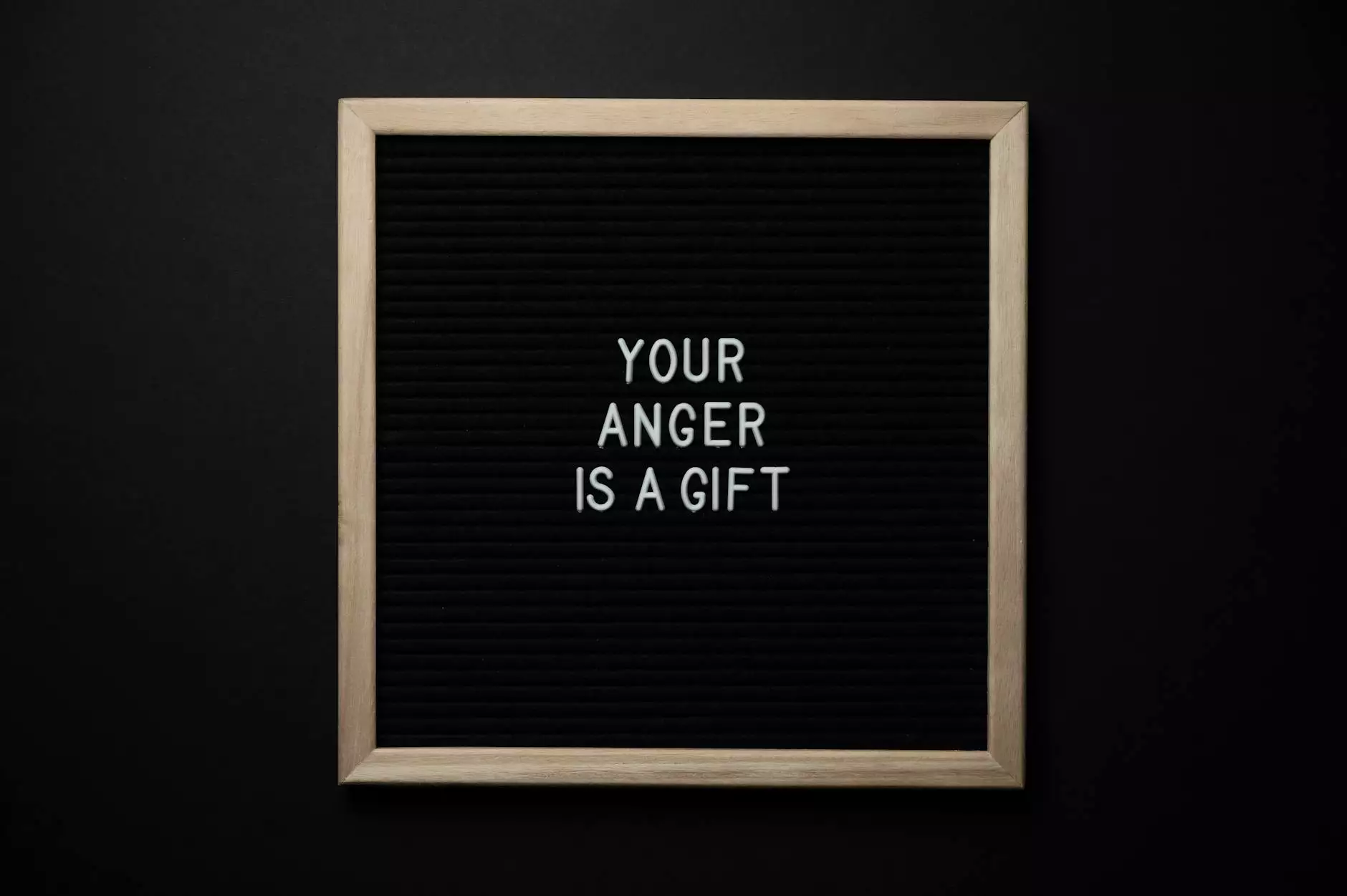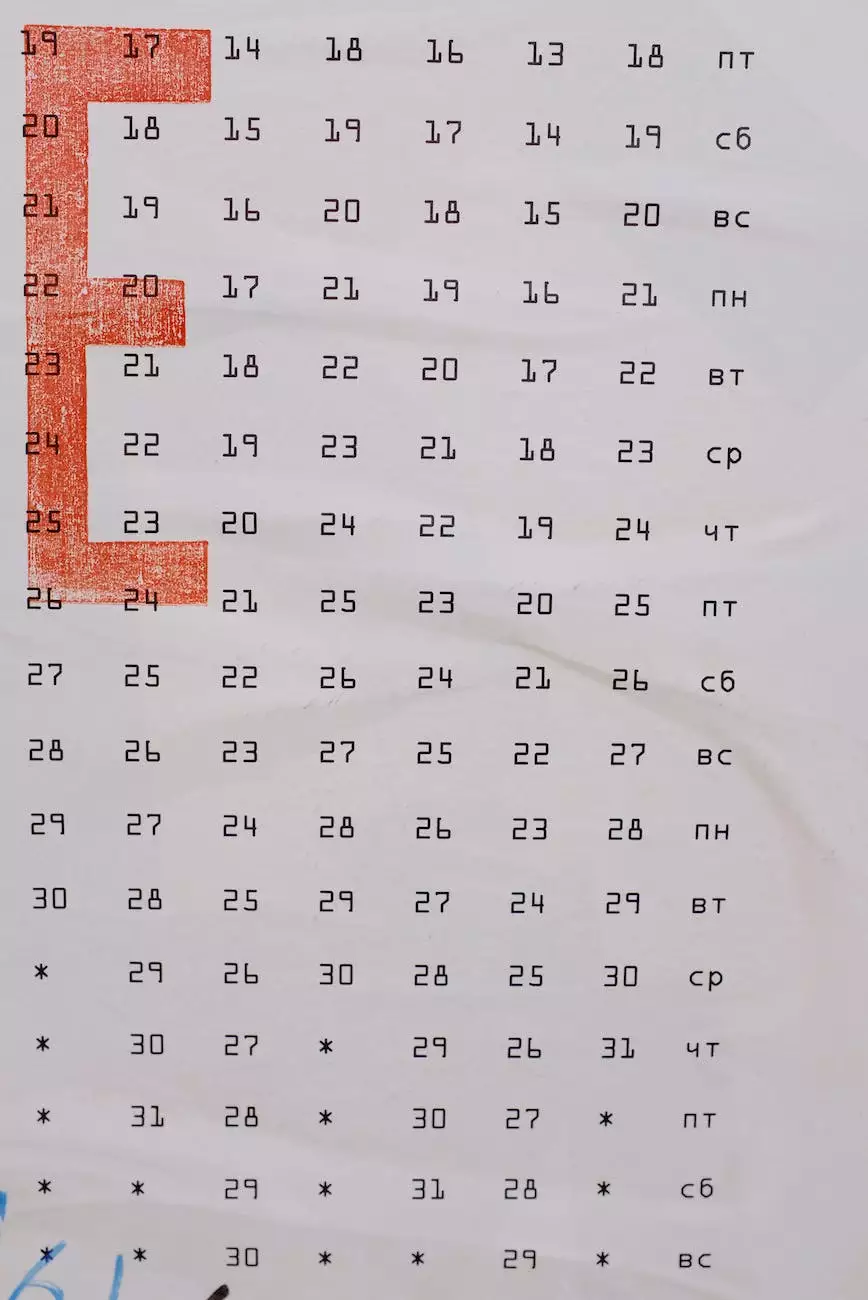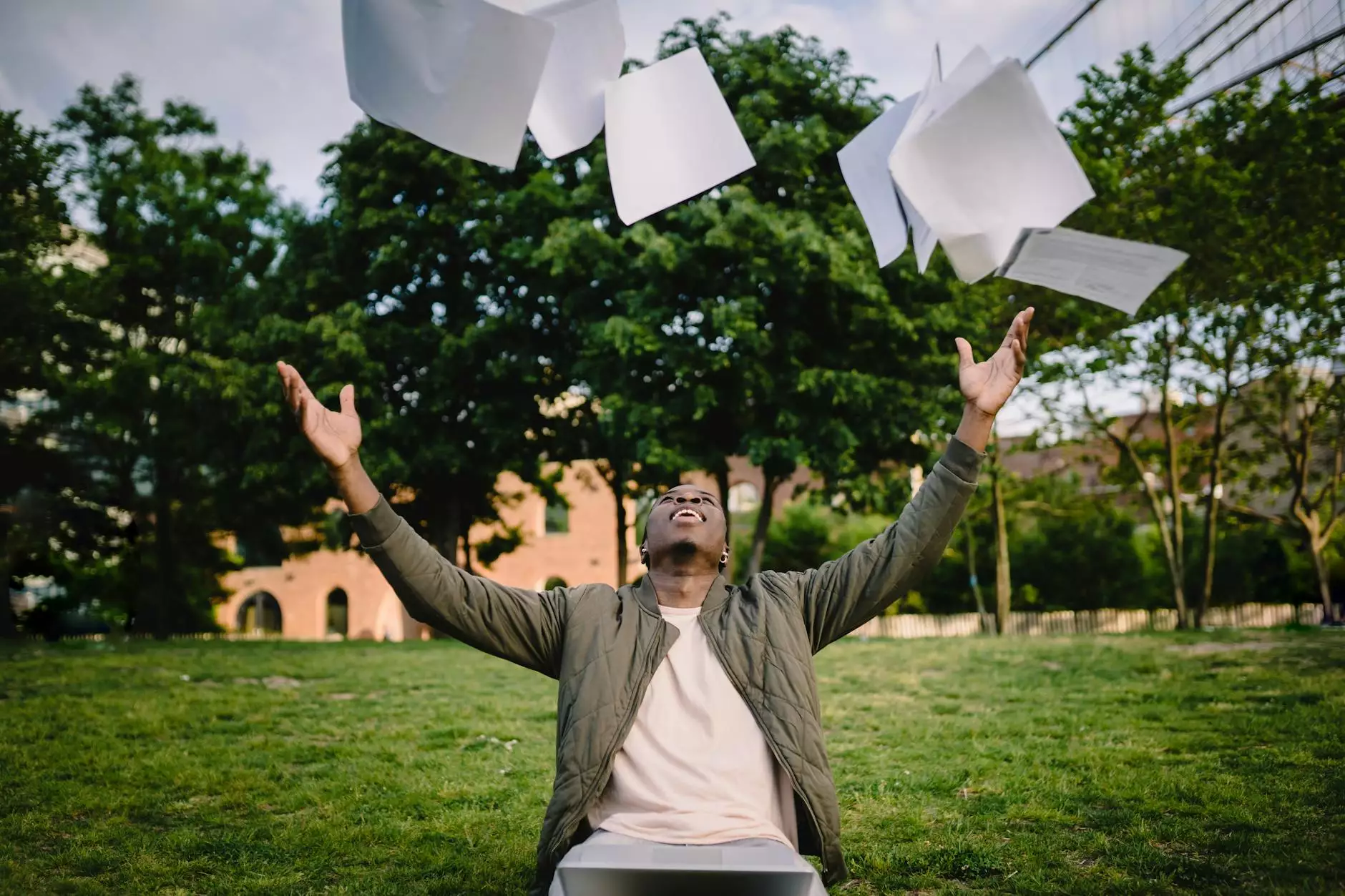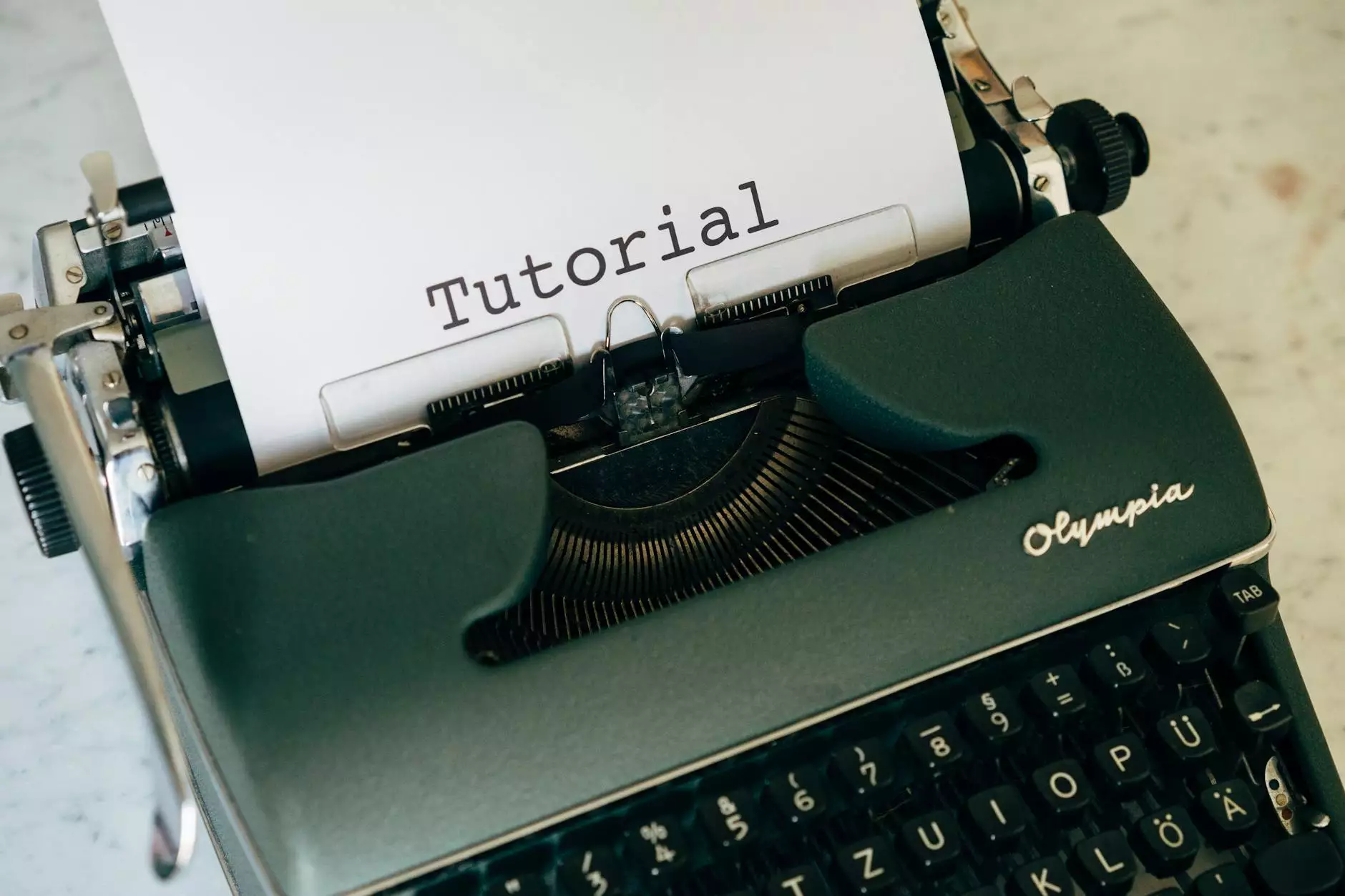How to Make a Mobile Site Click to Call Link
Resources
Introduction
Welcome to RGV Digital Marketing, your trusted partner in internet marketing services in Edinburg, TX. In this comprehensive guide, we will walk you through the process of making your mobile site click to call, ensuring seamless user experiences and increased customer engagement.
The Importance of Click to Call
In today's digital age, where mobile usage is skyrocketing, it is crucial for businesses to optimize their mobile sites for easy communication with potential customers. Click to call functionality provides a convenient way for users to directly call your business with a single tap on their mobile device, eliminating the hassle of manual dialing and encouraging immediate interaction.
Step-by-Step Guide: Making Your Mobile Site Click to Call
Step 1: Ensure Mobile-Friendly Design
Before implementing the click to call feature, it is essential to ensure that your mobile site is responsive and user-friendly. Optimize your site for mobile devices, ensuring easy navigation, fast loading times, and a visually appealing layout.
Step 2: Incorporate Click to Call Button
To enable click to call functionality, you need to incorporate a clickable phone number button on your mobile site. This button should be prominently displayed in a location that is easily accessible to users, such as the header or footer of each page.
Step 3: Utilize HTML Markup
To make your click to call button functional, you will need to add HTML markup using the anchor tag () with the href="tel:YOUR-PHONE-NUMBER" attribute. Replace "YOUR-PHONE-NUMBER" with your actual phone number.
Step 4: Styling Your Button
Ensure your click to call button stands out by applying appropriate styling using CSS. You can customize the button's appearance to match your brand's color scheme and design aesthetics to create a cohesive user experience.
Best Practices for Click to Call Optimization
1. Visible and Easily Accessible
Your click-to-call button should be prominently displayed and easy to find on every page of your mobile site. Consider using a fixed position or sticky header to ensure it stays visible even while users scroll.
2. Clear Call-to-Action
Accompany your click to call button with a clear call-to-action (CTA) phrase, such as "Call Now" or "Speak to an Expert," to encourage users to take immediate action.
3. Optimized Button Size
Make sure your click to call button is large enough to be easily tapped with a finger. A size of around 45-57 pixels in height and width is recommended to ensure optimum usability.
4. Test and Monitor
Regularly test your click to call button on various mobile devices and networks to ensure its proper functionality. Monitor call conversion rates and continuously optimize your mobile site's performance based on user data.
Why Choose RGV Digital Marketing?
At RGV Digital Marketing, we specialize in providing expert internet marketing services to businesses in the Edinburg, TX area. With our extensive experience and tailored strategies, we help our clients achieve top search engine rankings, increased online visibility, and significant business growth.
Contact Us Today for Exceptional Internet Marketing Services
If you're looking to enhance your online presence and drive more quality leads through your mobile site, contact RGV Digital Marketing today. Our team of dedicated professionals will work closely with you to develop a customized internet marketing strategy that aligns with your business goals. Let us help you dominate the digital landscape in Edinburg, TX!