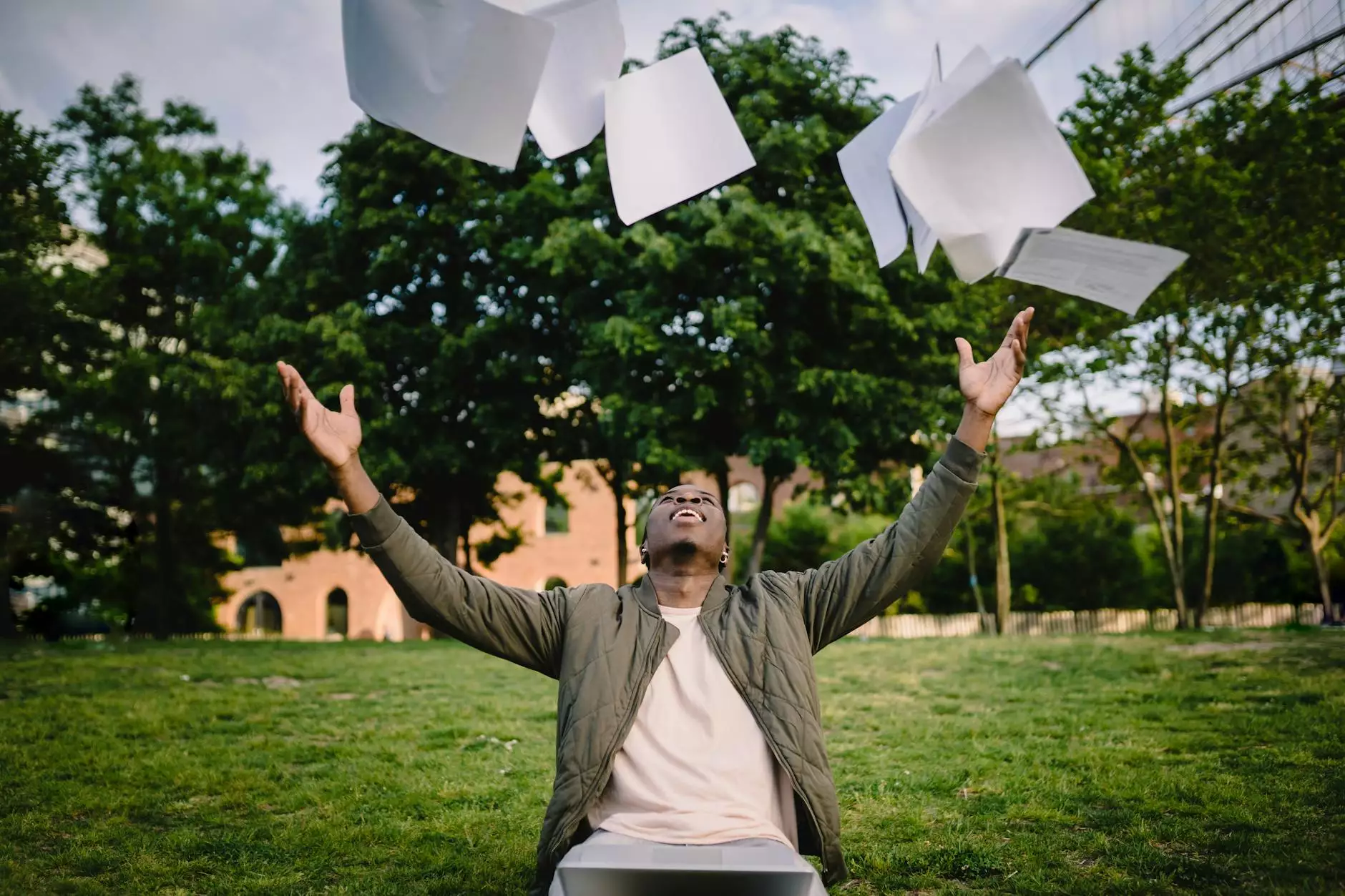Tutorial: Block Bad Bots with .htaccess
Resources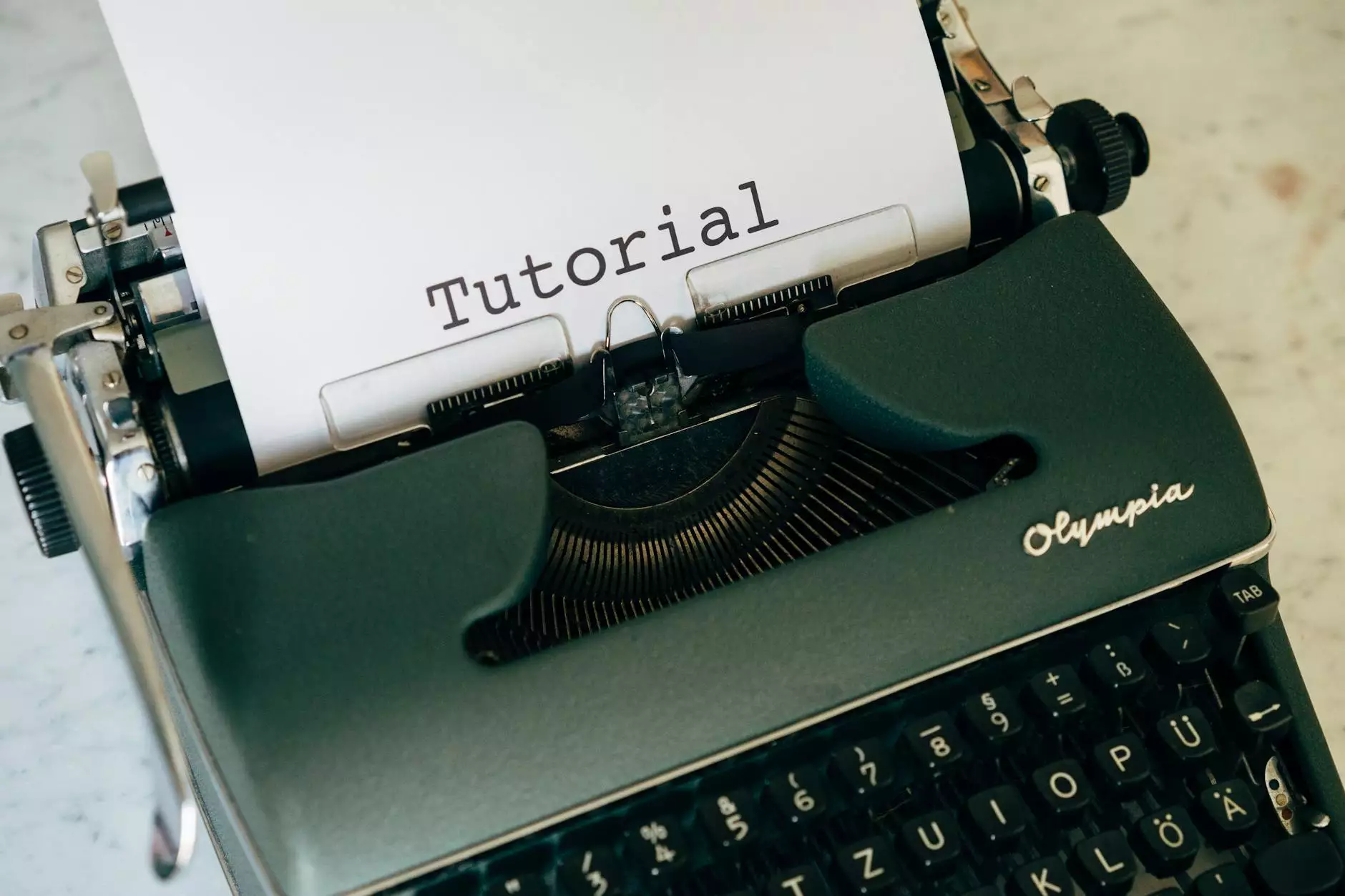
Welcome to the comprehensive tutorial on how to block bad bots with .htaccess and enhance your internet marketing service in Edinburg, TX. At RGV Digital Marketing, we specialize in providing top-notch digital marketing solutions for businesses in the Business and Consumer Services industry.
Understanding the Impact of Bad Bots
In today's digital landscape, the presence of bad bots can significantly affect the performance of your website and the success of your internet marketing service in Edinburg, TX. Bad bots are automated programs or scripts that crawl the web, performing various actions that can harm or disrupt your online presence.
These malicious bots can engage in activities such as spamming your website with fake form submissions, scraping your content, stealing valuable data, generating fake traffic, and even launching DDoS attacks. The consequences of these actions can range from increased server load and decreased website speed to compromised security and loss of business opportunities.
Why Blocking Bad Bots Matters
Proactively blocking bad bots is crucial for safeguarding your internet marketing service in Edinburg, TX. By implementing effective .htaccess rules, you can protect your website from these threats, ensuring optimal performance, data integrity, and the delivery of an exceptional user experience.
Moreover, blocking bad bots helps you maintain your search engine visibility and rankings. Search engines take into account a website's security measures when determining its credibility and relevancy. By demonstrating your commitment to protecting user data and maintaining a secure online environment, you increase your chances of ranking higher in search engine result pages (SERPs).
Step-by-Step Guide: Blocking Bad Bots with .htaccess
Follow these detailed steps to effectively block bad bots using the powerful .htaccess file:
1. Access the .htaccess File
First, locate and access your website's .htaccess file. It is typically located in the root directory of your website. Take necessary precautions, such as creating a backup, before making any changes to the file.
2. Identify User Agent Strings
Research and compile a list of user agent strings associated with bad bots. User agent strings are unique identifiers that bots use to declare their identity to websites. You can find comprehensive lists of known bad bot user agents online, which can serve as a reference for creating your rules.
3. Implement .htaccess Rules
Using the gathered information, add the necessary .htaccess rules to block access from the identified bad bot user agents. The rules will instruct the server to deny access to your website whenever a request is made with one of the specified user agents.
For example, you can use the following code snippet to block a specific bad bot:
RewriteEngine On RewriteCond %{HTTP_USER_AGENT} BadBotUserAgent [NC] RewriteRule ^ - [F,L]Replace "BadBotUserAgent" with the actual user agent string of the bad bot you want to block. Repeat this process for each user agent you wish to block.
4. Customize Rules to Your Requirements
Depending on your specific needs, you can customize the .htaccess rules further. For example, you can redirect blocked bot requests to a custom error page, limit access to specific directories, or implement rate limiting to prevent excessive requests from certain user agents. Consult with a professional if you require advanced customization.
5. Test and Monitor
Once you have implemented the rules, thoroughly test your website to ensure they are working as intended. Monitor your server logs and website analytics to identify any suspicious activity or bot attempts. This continuous monitoring will help you stay proactive in protecting your internet marketing service in Edinburg, TX.
Benefits of Blocking Bad Bots
By effectively blocking bad bots with .htaccess, you can enjoy numerous benefits for your internet marketing service in Edinburg, TX:
- Enhanced Security: Protect sensitive data, user information, and confidential business data from malicious bot attacks.
- Improved Website Performance: Minimize server load and bandwidth usage by blocking unnecessary bot traffic, resulting in faster page load times.
- Reduced Spam: Prevent automated form submissions, comment spam, and other unwanted activities that can clog your website and decrease user engagement.
- Higher Rankings: By maintaining a secure website and providing an exceptional user experience, you increase the likelihood of higher search engine rankings for your internet marketing service in Edinburg, TX.
- Protect Brand Reputation: Avoid negative impacts on your brand image and maintain customer trust by proactively safeguarding your website against bot-driven attacks.
Partner with RGV Digital Marketing for Superior Digital Marketing Solutions
At RGV Digital Marketing, we understand the significance of effective online presence and aim to provide you with top-notch digital marketing solutions for your business in the Business and Consumer Services industry. Our team of experts specializes in search engine optimization (SEO), website design and development, content marketing, social media management, and more.
Contact RGV Digital Marketing today to enhance your internet marketing service in Edinburg, TX, and surpass your competition. Let us help you make a lasting impact in the ever-evolving digital landscape.