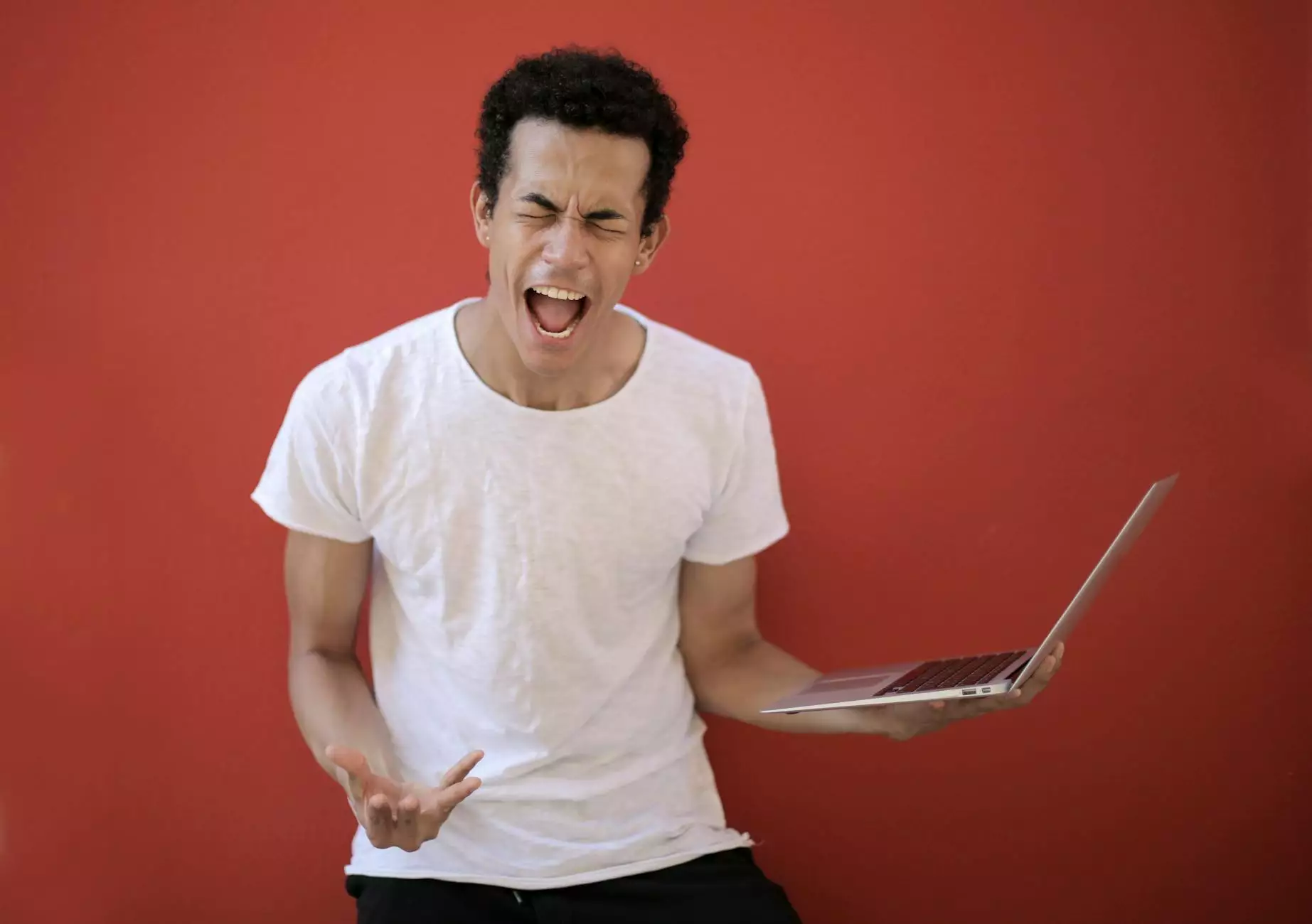Click to Call Tracking With Google Tag Manager: a Tutorial
Blog
Introduction
Are you looking to enhance your internet marketing service in Edinburg, TX? Look no further! RGV Digital Marketing is here to provide you with comprehensive and high-end solutions to boost your online presence and drive more conversions.
Why Click to Call Tracking?
Effective tracking and analyzing of customer interactions are essential for businesses in the digital marketing industry. Click to call tracking is a valuable method to gain insights into user behavior, measure campaign effectiveness, and optimize your marketing strategies.
How to Implement Click to Call Tracking
At RGV Digital Marketing, we leverage the power of Google Tag Manager to implement click to call tracking seamlessly. Follow the steps below to set up this powerful tracking method:
Step 1: Create a Google Tag Manager Account
- Visit the Google Tag Manager website and sign in using your Google account.
- Create a new container for your website and obtain the provided container ID.
Step 2: Install Google Tag Manager on Your Website
- Add the Google Tag Manager code snippet to your website's section.
- Place the snippet at the top of the tag to ensure proper functionality.
Step 3: Create a Click to Call Trigger
- In your Google Tag Manager dashboard, navigate to the "Triggers" section.
- Click on "New" and choose the trigger type "Click - All Elements."
- Configure the trigger settings to fire when a button or link with a phone number is clicked.
Step 4: Set Up Google Analytics Event Tracking
- Access your Google Analytics account and navigate to the Admin settings.
- Under the relevant property, click on "Events" under the "View" column.
- Add a new event based on the trigger you created in Google Tag Manager.
Why Choose RGV Digital Marketing?
As a leading provider of internet marketing services in Edinburg, TX, RGV Digital Marketing offers a wide range of solutions tailored to the needs of businesses in the business and consumer services industry.
Comprehensive Digital Marketing Strategies
Our team of highly skilled professionals will design and implement customized digital marketing strategies to target your specific audience, driving relevant traffic to your website and increasing conversions.
Cutting-Edge Techniques
We stay up-to-date with the latest industry trends and employ cutting-edge techniques to ensure your business stands out from the competition. From search engine optimization to social media marketing, we've got you covered.
Transparent Reporting and Analysis
RGV Digital Marketing believes in transparency and provides detailed reports and analysis to track the progress of your campaigns. With our comprehensive insights, you can make informed decisions to further optimize your marketing efforts.
Exceptional Customer Support
Our dedicated team is always available to address your concerns and provide exceptional customer support. We value your business and strive to exceed your expectations.
Local Expertise
Being based in Edinburg, TX, we have extensive knowledge of the local market and understand the unique challenges and opportunities it presents. Our solutions are designed to maximize your business potential in the digital landscape.
Contact RGV Digital Marketing Today
Ready to take your internet marketing service in Edinburg, TX to new heights? Contact RGV Digital Marketing today to discuss your goals and find out how our high-end digital marketing solutions can help you outrank the competition and achieve success.
With our expertise and comprehensive approach, your business will thrive in the digital world. Don't let your competitors get ahead – choose RGV Digital Marketing as your partner in digital marketing success!