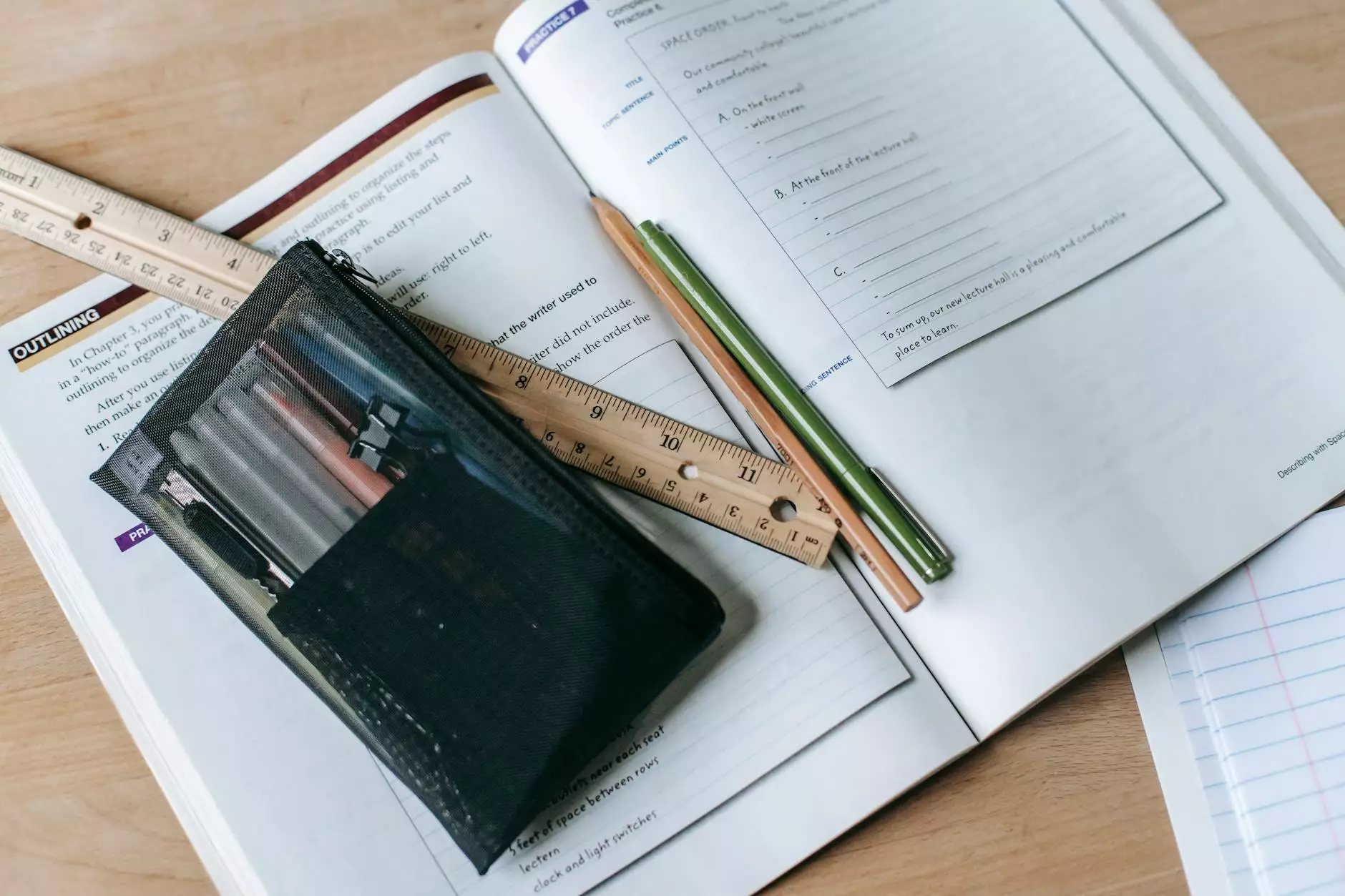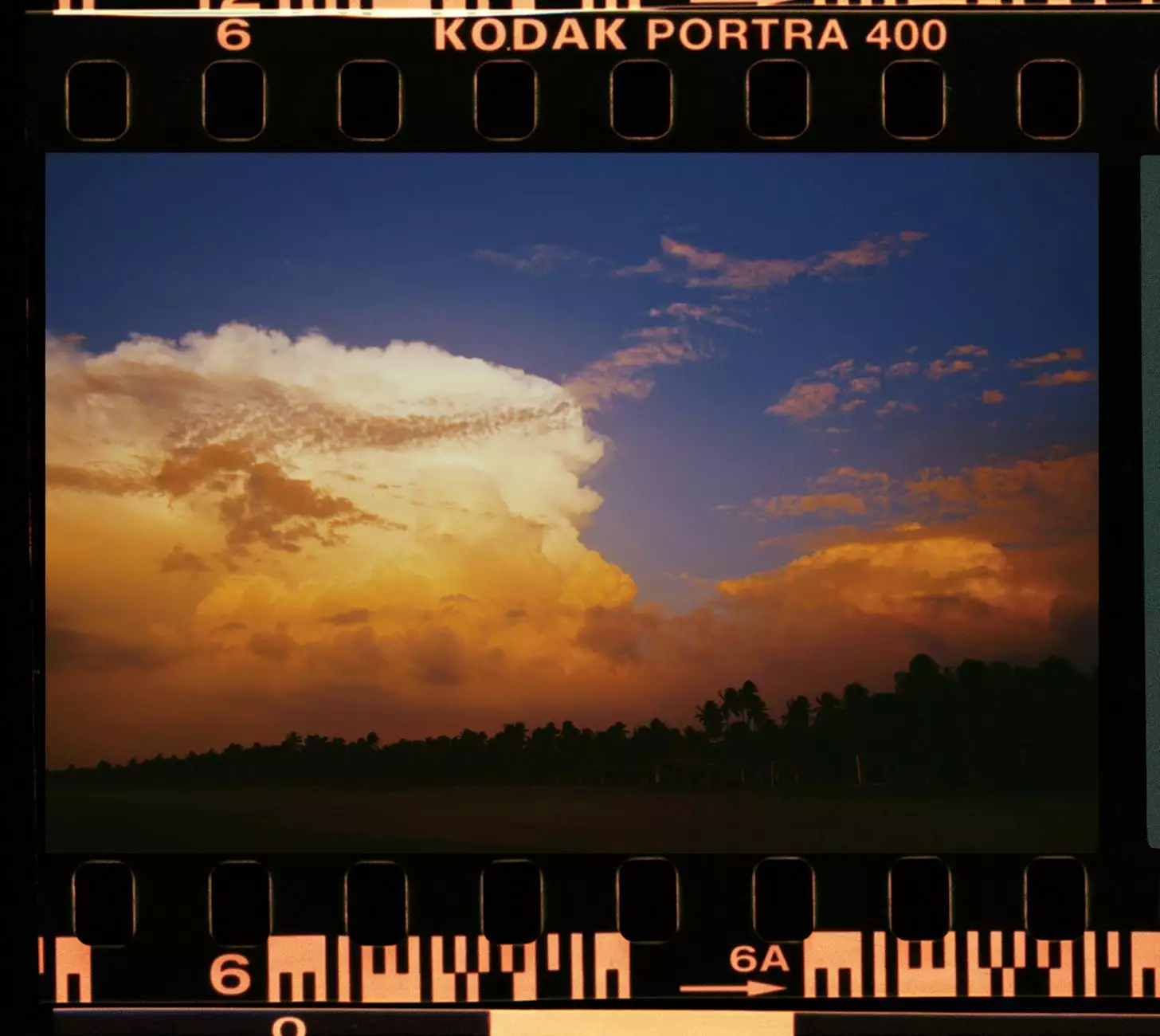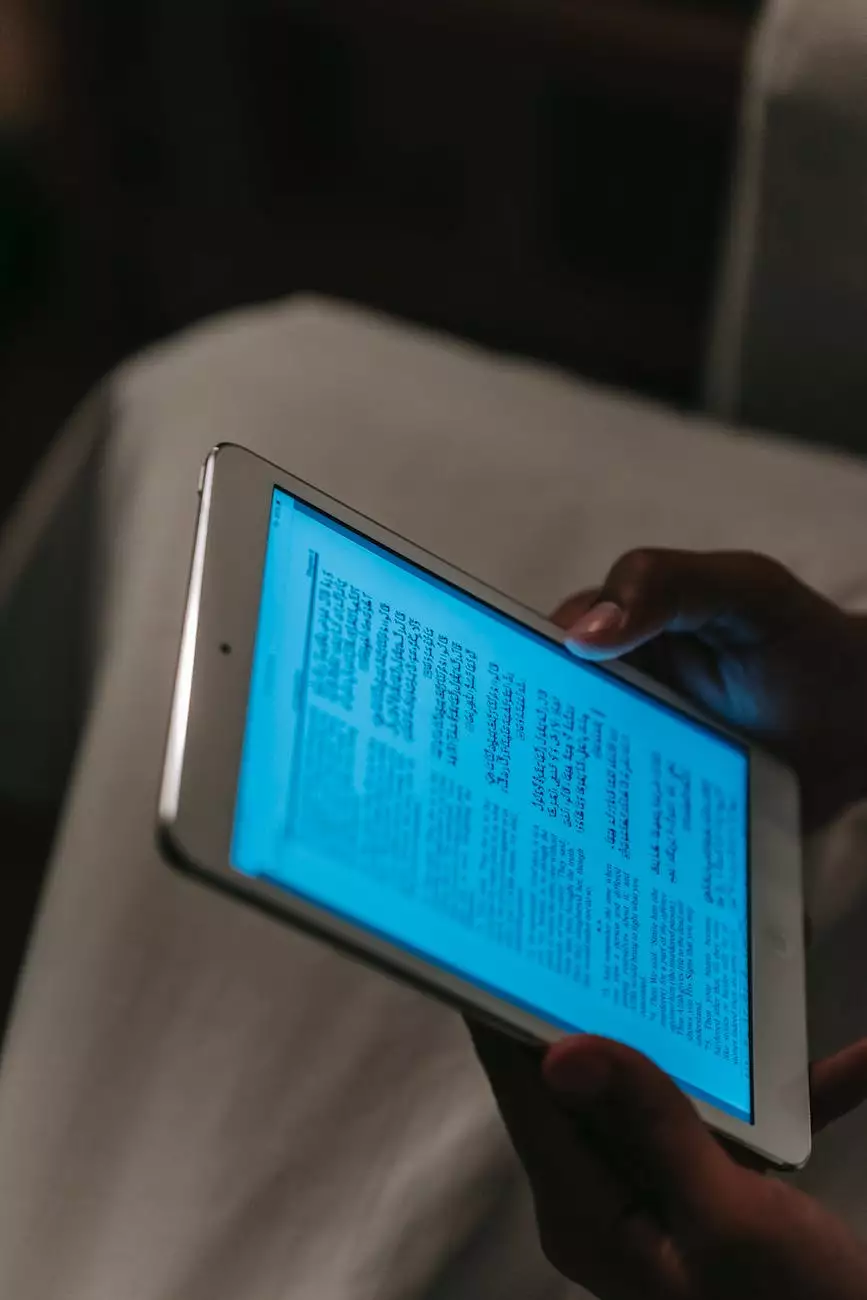How to Get Messages on Facebook Messenger From Your RGV Digital Marketing
Resources
Welcome to RGV Digital Marketing, your go-to internet marketing service in Edinburg, TX. Our comprehensive digital marketing solutions will help your business grow and succeed online. In this guide, we will show you how to efficiently receive messages on Facebook Messenger from your website, improving communication with your audience and enhancing your online presence.
Why Facebook Messenger?
Facebook Messenger has evolved beyond just a chat platform. With its ever-increasing user base and constant feature updates, it has become a valuable tool for businesses to connect with their customers. By integrating Facebook Messenger into your website, you can provide a seamless communication experience and enhance your brand image.
Step-by-Step Guide to Receiving Messages on Facebook Messenger
Step 1: Set Up the Facebook Page Integration
First, you need to create a Facebook Page for your business if you don't have one already. Once your Page is set up, log in to your Facebook Business account and navigate to the 'Business Settings' section. From there, select 'Messenger Platform' and click on 'Settings'.
Enable the 'Customer Chat Plugin' to integrate Facebook Messenger with your website. Customize the appearance of the chat plugin to match your website's design, and then copy the HTML code provided.
Step 2: Add the Messenger Integration Code to Your Website
Next, access the HTML code of your website and locate the desired section where you want to display the Facebook Messenger chat plugin. Paste the copied HTML code within the appropriate tags, preserving the structure of your webpage.
Save the changes to your website's HTML and upload the modified file to your web server. Once done, the Messenger chat plugin will be visible on your website, allowing visitors to send messages directly to your Facebook Page.
Step 3: Utilize Messenger Automation Features
To further enhance your messaging capabilities, take advantage of Messenger's automation features. Create automated welcome messages, frequently asked question (FAQ) responses, and appointment booking options to streamline customer interactions and save time.
By incorporating chatbot functionality, you can provide instant customer support and quickly address common queries. Personalize your automated messages to ensure a human-like experience and maintain a positive impression.
The Benefits of Messaging on Facebook Messenger
Integrating Facebook Messenger into your website offers numerous advantages for your business and your customers. Here are some key benefits:
- Improved Customer Communication: By providing a convenient messaging channel, you enable customers to reach out to you easily, fostering better communication and engagement.
- Enhanced Customer Support: With automated replies and chatbot functionality, you can address customer inquiries promptly, even outside of regular business hours.
- Increased Conversions: By engaging with potential customers in real-time, you can guide them through the sales process and increase conversion rates.
- Higher Customer Satisfaction: Offering a seamless messaging experience builds trust and satisfaction, leading to improved customer loyalty and positive reviews.
Stay Ahead with RGV Digital Marketing
At RGV Digital Marketing, we understand the importance of effective communication on social media platforms like Facebook Messenger. By incorporating such strategies into your business, you can enhance your internet marketing service in Edinburg, TX and boost your online presence.
Our team of experts specializes in digital marketing, ensuring that your business ranks highly in Google search results. With our bespoke strategies tailored to your unique requirements, we can help you outrank competitors and establish a strong online reputation.
Contact RGV Digital Marketing today to learn more about our services and take your business to new heights. Let us be your partner in digital success!