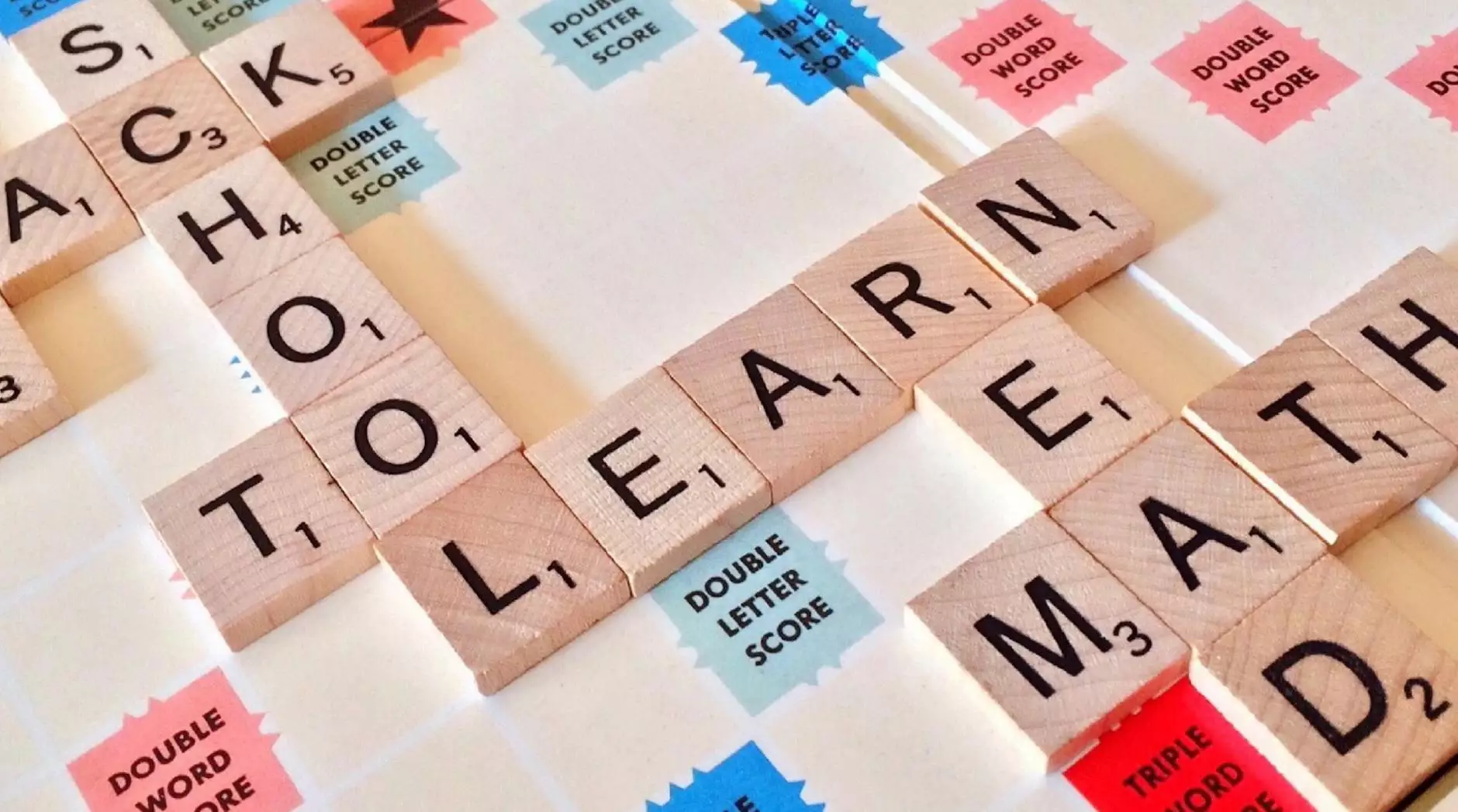How to Find Your Google Business Profile CID
Resources
Welcome to RGV Digital Marketing, your trusted partner in the world of internet marketing services in Edinburg, TX and beyond. In this comprehensive guide, we will help you navigate the process of finding your Google Business Profile CID. Understanding and optimizing your CID is essential to boost your online visibility and attract more potential customers.
What is a Google Business Profile CID?
Before diving into how to find your CID, let's first understand what it is. Your Google Business Profile CID, or Customer Identification Number, is a unique identifier that Google assigns to each business listing. It helps Google distinguish between different locations of the same business and connect them to the correct profile. Your CID is an essential element in optimizing your online presence and enhancing your local visibility.
Why Finding Your Google Business Profile CID Matters
Your Google Business Profile, also known as your Google My Business listing, plays a pivotal role in attracting customers and enhancing your online reputation. When potential customers search for businesses like yours in Google's search engine, your Business Profile appears alongside relevant search results. It showcases crucial information about your business, such as your address, phone number, reviews, and photos.
By ensuring your Google Business Profile is optimized and regularly updated, you can:
- Improve your local search visibility
- Establish trust with potential customers
- Enhance your online reputation
- Increase customer engagement
- Drive more traffic to your website or physical location
Steps to Find Your Google Business Profile CID
Step 1: Sign in to Your Google My Business Dashboard
To access your CID, you need to log in to your Google My Business dashboard. If you haven't claimed your business listing yet, it's essential to do so before proceeding. Once you have claimed your listing, follow these steps:
- Go to https://www.google.com/business
- Click on "Sign In" or "Manage Now"
- Enter your Google account credentials
- Find and select your business listing
Step 2: Locate Your Google Business Profile CID
Once you are in your Google My Business dashboard, navigating to your CID is straightforward:
- Click on "Info" in the left-side menu
- Scroll down to the "Profile short name" section
- Next to your short name, you will find your CID in parentheses
Make sure to keep a record of your CID for future reference and optimization efforts.
Optimizing Your Google Business Profile for Better Results
Now that you have successfully located your Google Business Profile CID, let's explore a few essential tips to optimize it for improved internet marketing service results in Edinburg, TX:
1. Complete and Accurate Business Information
Ensure that all business information, including your name, address, phone number, and website URL, is accurate and up to date. This consistency plays a crucial role in maintaining a reliable and professional online presence.
2. Engaging Business Description
Take advantage of the business description section to create a compelling and engaging overview of your business. Highlight your unique selling points, services offered, and any special promotions or deals to attract potential customers.
3. High-Quality Photos and Videos
Visual content is incredibly powerful in capturing the attention of potential customers. Upload high-quality photos and videos that showcase your business, products, or services. Ensure they are appropriately optimized with relevant filenames and alt text.
4. Encourage and Respond to Customer Reviews
Positive reviews play a significant role in boosting your online reputation and attracting more customers. Encourage your satisfied customers to leave reviews on your Google Business Profile and make it a point to respond to both positive and negative reviews promptly and professionally.
5. Add Relevant Business Categories
Choose the most accurate and relevant categories for your business. Adding specific categories will help Google understand your offerings better and target the right customers in Edinburg, TX.
6. Regularly Update your Business Hours
Ensure your business hours are up to date, especially during holidays or special events. Accurate opening and closing hours help potential customers know when they can visit or contact your business.
7. Leverage Google Posts
Google Posts allow you to share relevant updates, offers, or news directly on your Google Business Profile. Utilize this feature to keep your customers informed and engaged.
Conclusion
Optimizing your Google Business Profile CID is crucial for enhancing your online visibility and attracting more potential customers. By following our step-by-step guide and implementing the optimization tips provided, you can boost your internet marketing service results in Edinburg, TX. Remember, your Google Business Profile is not only a powerful tool for attracting customers but also an opportunity to showcase your unique value and establish trust in the digital marketplace.
Choose RGV Digital Marketing as your trusted partner in achieving exceptional digital marketing results. With our expert knowledge and tailored strategies, we can help your business achieve online success. Contact us today!