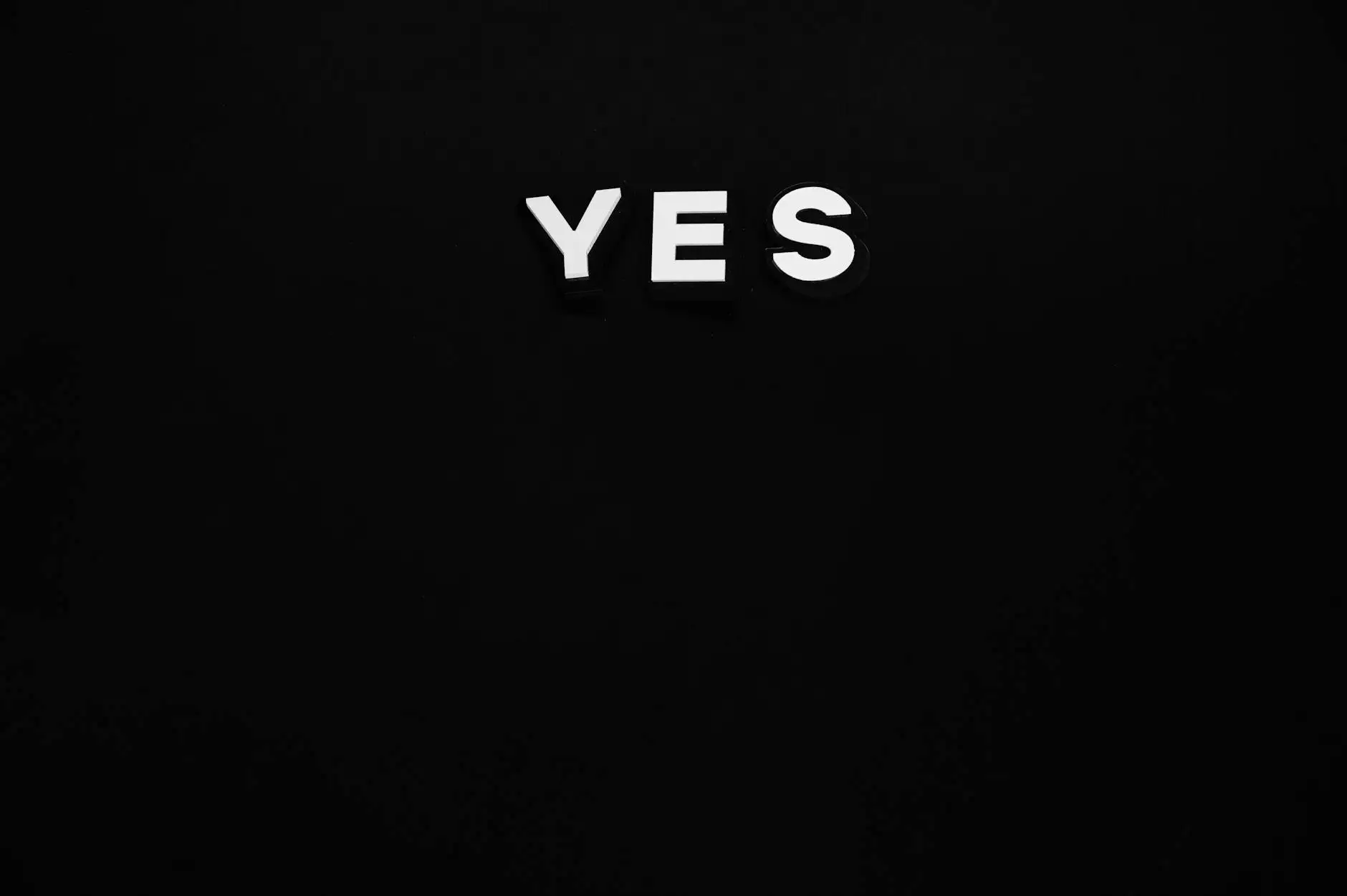Mitigating RDP Security Issues: Your Essential Guide

Remote Desktop Protocol (RDP) has become a lifeline for many businesses. With the rise of remote work, the ability to access desktop environments from anywhere has never been more critical. However, RDP security issues pose significant risks that cannot be ignored. This article delves into these issues, providing you with expert insights and actionable strategies to ensure your business remains protected while leveraging the benefits of RDP.
Understanding RDP and Its Vulnerabilities
The Remote Desktop Protocol, developed by Microsoft, facilitates remote access to Windows machines. While it offers convenience and flexibility, its inherent design has several vulnerabilities, making it a prime target for cybercriminals.
Common RDP Security Issues
Here are some of the most prevalent RDP security issues that organizations face:
- Brute Force Attacks: Attackers often use automated tools to guess login credentials.
- Credential Theft: If user credentials are compromised, attackers can gain unauthorized access.
- Unpatched Vulnerabilities: Running outdated software can expose systems to known exploits.
- Misconfigured RDP Settings: Poorly configured RDP settings can open vulnerabilities in your network.
- Man-in-the-Middle Attacks: Attackers can intercept communication between the client and server, gaining access to sensitive data.
Why RDP Security is Crucial for Businesses
As organizations shift towards digital operations, protecting remote access becomes a cornerstone of a robust IT strategy. The consequences of failing to address RDP security issues can be dire:
- Data breaches that compromise sensitive information.
- Financial losses due to fraud or operational downtime.
- Legal repercussions stemming from data protection violations.
- Damage to brand reputation and customer trust.
Best Practices to Secure Your RDP Environment
To safeguard your business against RDP security issues, consider implementing the following best practices:
1. Use Strong Passwords
Ensure that all accounts using RDP have complex passwords that are difficult to guess. Consider employing a password manager to help generate and store secure passwords.
2. Enable Two-Factor Authentication (2FA)
Two-factor authentication adds an extra layer of protection by requiring users to provide two forms of verification before accessing the RDP. This can significantly reduce the risk of unauthorized access.
3. Limit User Access
Restrict RDP access to only those who absolutely need it. Implement the principle of least privilege to ensure that users only have the necessary permissions to perform their tasks.
4. Change the Default RDP Port
RDP typically runs on port 3389. Changing this default port can help reduce exposure to automated attacks that target known ports.
5. Keep Software Updated
Regularly update your operating systems and applications to patch known vulnerabilities that could be exploited by attackers. Utilize automated updates whenever possible.
6. Use a Firewall
Implement firewalls to control incoming and outgoing traffic. Configure your firewall to block all unused ports and only allow specific IP addresses that require RDP access.
7. Implement Network Level Authentication (NLA)
NLA requires users to authenticate before a session can be established, providing an additional layer of security against unauthorized access.
8. Monitor RDP Access Logs
Regularly review access logs for any unauthorized attempts to access your RDP. This proactive approach can help you quickly identify and respond to potential security incidents.
Advanced Security Measures for RDP
For organizations with heightened security needs, consider these advanced measures:
1. Use VPN for RDP Access
Implementing a Virtual Private Network (VPN) can encrypt traffic between the client and server, adding an additional layer of security when accessing RDP.
2. Employ RDP Gateways
RDP Gateways can help to secure RDP connections by allowing access to only authenticated users through a secure channel, further mitigating risks associated with direct connections.
3. Deploy Intrusion Detection Systems (IDS)
An IDS can monitor network traffic for suspicious activities and alert administrators of potential threats, enabling quick responses to mitigate damage.
4. Conduct Regular Security Assessments
Periodically assess your RDP security measures through penetration testing and vulnerability assessments. This helps identify weaknesses in your defenses.
Conclusion
As effective as RDP can be for facilitating remote work, it's essential to recognize and address RDP security issues. By understanding the vulnerabilities and implementing robust security measures, your organization can harness the benefits of RDP without compromising safety.
For businesses looking to enhance their IT services, RDS-Tools.com is here to help. Our expertise in IT Services & Computer Repair and Software Development ensures that you have the support necessary to navigate the complexities of modern cybersecurity. Protect your business today by prioritizing RDP security!
Get Started with RDS-Tools.com
If you have any questions or would like to discuss how we can assist you in securing your systems and addressing RDP security issues, do not hesitate to contact us. Our team of experts is ready to provide tailored solutions to meet your specific business needs.